My 15-Minute Review of Tweetie for the Mac
After using the just released Twitter desktop client, Tweetie for the Mac, for 15 minutes, here is my review.
Tweetie for the Mac has a default single column layout with different “tabs” that slide you to your Twitter Timeline, mentions, and DM messages much like Twhirl. It’s not a multicolumn beast like Tweetdeck though you can fill your screen with tear away search screens.
As a desktop app, Tweetie for the Mac feels fast. Faster than the Adobe AIR-based Twhirl or Tweetdeck, on par with Nambu, another desktop client.
Tweetie for the Mac supports multiple Twitter account (which Tweetdeck does not do) and again uses various sidebar “tabs” to switch between Twitter accounts. However, different accounts are distinguished primarily by their Twitter avatars. This more or less forces you to customize your avatar (which you’ve done already right?). Otherwise, you’ll only see the default o_O icon which won’t help you figure out which account you’re using. Although when you are composing a tweet, there is a drop down menu letting you pick by name and avatar which account you’re tweeting with.
Some of the additional services supported.
URL Shortening:
- bit.ly
- TinyURL
- is.gd
- tr.im
- Diggbar
Image Service:
- Twitpic
- yFrog
- Twitgoo
- Posterous
So far, a “hidden” feature I stumbled upon is the inclusion of Twitlonger. If your tweet is longer than the standard 140 characters, Tweetie for the Mac asks if you want to use Twitlonger for your longer tweet. Here’s an example of a Twitlonger tweet. That’s a nice addition.
I also like the behavior of new tweets. Instead of automatically pushing my Timeline location around, Tweetie for the Mac stays put. With Nambu, new tweets would push my Timeline down, making me lose track of where I was – confusing.
Some of the not so good? I can’t find a way of viewing only my tweets. I guess I can search for my own Twitter name, but it would seem easier if there were a “tab” for my tweets. Favorites too, I don’t see an intuitive way to see what tweets I’ve faved. [Update: Ryan Ozawa, aka @hawaii, points out that double clicking your avatar shows your tweets, mentions, faves, and info.]
One minor UI thing I don’t like is the colorless scroll bar. For whatever reason, I have a hard time seeing the handle to scroll up and down my Timeline. I don’t know if it’s the lack of contrast or what, but a few times already, I’ve kinda lost the scroll bar handle and had to look for it. It just didn’t pop out visually.
 And oh yeah, I don’t care for the purplish hued icon for Tweetie for the Mac. It’s kinda blasé.
And oh yeah, I don’t care for the purplish hued icon for Tweetie for the Mac. It’s kinda blasé.
I’m sure there are all kinds of other things to explore and discover with Tweetie for the Mac, and like I said, I only played around with it for 15 minutes. But that’s what is appealing. This app seems simple since it masks the complexity and functionality that is actually there.
Cost is free for a version that includes advertisements. The ad-free version costs $19.95 with a special introductory price of $14.95 until May 4th.
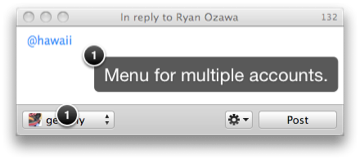
April 20, 2009 @ 1:37 pm
To see only your tweets, double click on your avatar.
April 20, 2009 @ 1:51 pm
Oh so simple! And there’s my favorite tweets too! Thanks for the tip.