Font Conflicts From Snow Leopard
Anyone else experience font conflicts after upgrading to Mac OS X Snow Leopard? I didn’t realize I had issues until trying to read the install instructions for YOURLS. Here’s a screen shot of what it looks for me.
I was like this must be some developer code or something. But copying and pasting the instructions gives me a readable view:
- Unzip the YOURLS archive
- Copy includes/config-sample.php to includes/config.php
- Open includes/config.php with a raw text editor (like Notepad) and fill in the required settings
- Upload the unzipped files to your domain public_html or www folder
- Create a new database (see Configuration – you can also use an existing one)
- Point your browser to http://yoursite.com/admin/install.php
Opening Fontbook, I have a ton of duplicate fonts being reported. I think that once I resolve all these dupes, things will display normally again.
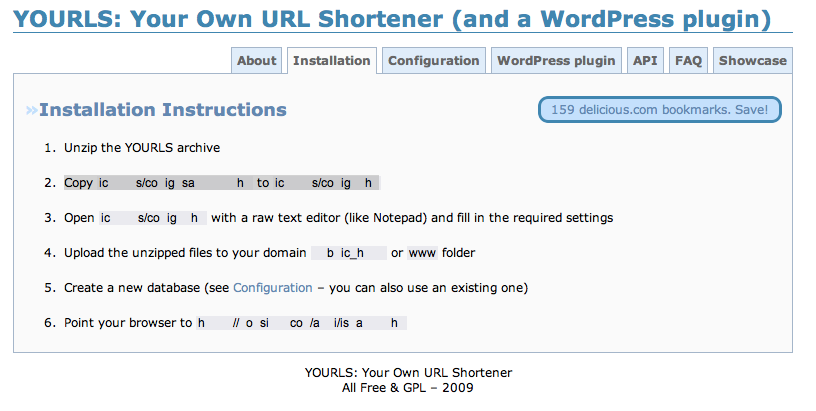
Fighting with YOURLS - Pulpconnection
September 4, 2009 @ 6:58 am
[…] to stand up my own URL shortener (for fun) using YOURLS. Kind of straight forward enough (once you can read the directions), and here’s another tutorial to help […]
YOURLS Is Mine - Pulpconnection
September 5, 2009 @ 12:22 am
[…] Be sure you can read the instructions. […]