Converting a Heretic
With your Dell Inspiron Mini 10v in hand, it’s time to make the leap of faith. Yes, this step is scary since you could actually mess up and be left with a dead computer. But with all the Hackintosh success stories and help guides out there, don’t worry too much. Just be sure to read the instructions and have everything prepped before you begin.
I started with Gizmodo’s article, How To: Hackintosh a Dell Mini 10v Into the Ultimate Snow Leopard Netbook but also took hints from MyDellMini.com. As described in my previous notes post, here are some of my experiences:
- Downgraded the BIOS from A06 to A04. Some articles say this is necessary, some recommend keeping the latest A06. If you do downgrade, be ready for lots of loud beeping as the firmware updater runs.
- Be sure to have a flash drive for the BIOS updater and another drive for the Mac OS X install files. You might be able to create a single drive that does both, but the Mac OS X installation files need lots of space (~16 GB). Since I don’t have a big flash drive, I used an old 20 GB external USB hard drive for the OS X install files.
- Use Netbook BootMaker to modify the Mac OS X install files (after copying the the files from a Snow Leopard install DVD). Use Netbook Installer after Mac OS X is installed.
- I had to use Netbook BootMaker 0.8.2 to prep the Mac OS X install files. I had initially used the latest 0.8.3RC4 version which didn’t work, causing kernel panic errors at the start of Mac OS X installation. Note: Netbook BootMaker and Installer 0.8.3RC5 have just been released, but I haven’t check them out yet.
- While I don’t recall installing the trackpad fix as described in the Gizmodo article, I think I let Netbook Installer 0.8.3RC4 handle the trackpad fix.
I have a few more notes here, but in general, everything in the Gizmodo howto worked and after several hours, you should see something like this.
Congratulations! The scariest part is done, and you’ve now got a Hackintosh!
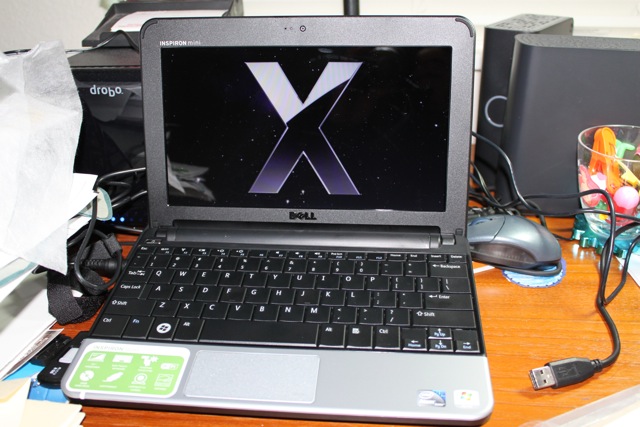
Twitted by pulpconnection
December 22, 2009 @ 11:18 am
[…] This post was Twitted by pulpconnection […]
Laying Hands on a Convert - Pulpconnection
December 22, 2009 @ 1:01 pm
[…] to subscribe to the RSS feed for updates on this topic.Powered by WP Greet BoxNow that you have a converted heretic, it’s time to lay your hands on your Hackintosh Netbook. The first thing you notice is the […]