A Short Pebble Review
I’ll get right to it. The Pebble watch is good but not yet great. Oh, there’s potential, but it’s not yet materialized.
When I learned of the Pebble project on Kickstarter, I backed it without hesitation. The promise of a “smartwatch” working in conjunction with a smartphone aka iPhone was, well, simply smart.
What’s Great

The e-paper display is absolutely great. It’s readable and visible under almost any condition. The only time it falls short is in pure darkness. Kinda no duh, but because it’s easy to see in dim light, you forget the obvious. But the Pebble does have a backlight. Push a button, tap the watch, or even cooler, shake your wrist, and the configurable backlight engages for a few seconds.
The setup of the Pebble is also a thing to marvel. It’s so easy; you’re up and running in no time. No complicated instructions, just download the app and follow along. The app’s diagnostic function lets you know of any problems or available updates.
Message and phone call notifications work! The Pebble vibrates upon incoming text messages or phone calls. No additional setup needed that I recall. I was surprised when the Pebble started vibrating on my wrist showing Caller ID information as my iPhone started to ring.
What’s Good
The look of the Pebble isn’t Apple-esque. It’s made of quality materials but not of Apple’s caliber or design aesthetic. The included watchband is basic, but you can easily change it. In the box, the Pebble didn’t immediately strike me as attractive but once on your wrist, it does look better. I personally like the Big Time watchface that shows off the readability of the e-paper display.

Navigating the watch’s controls is definitely manageable. Even with four hard buttons, the watch’s menus lead you along so there’s no question which button to push.
Controlling iTunes music playback is a neat trick. It works after you fire up the Music app on the Pebble. I thought the Pebble would be more telepathic, knowing that my music was playing and therefore have the Music app already loaded.
What’s Not So Good
Maybe I haven’t learned everything about the Pebble that I should, but some features seem like they’re missing. I can’t readily see how you’d use the Pebble to help track runs. I thought I remember reading about partnering with RunKeeper but don’t yet see this feature (yup, not available at launch). I’d like to see Nike+ integration at some point but doubt it since Nike also sells their own run-tracking watches.
More notifications. Right now, the Pebble can notify you of text messages and phone calls. Email notification and display isn’t yet available for iOS. It’d also be cool if any/all notifications could be Pebblified (without jailbreaking your iPhone).
Along these lines is the dearth of apps for the Pebble. Seemingly, the only customization available are a few watchfaces. At this early stage, the Pebble App Marketplace isn’t thriving, but hopefully that changes over time as more developers crank out apps.

The charging cable is unique to the Pebble which is good and bad. The magnetic coupling of the charger is what helps the Pebble be water resistant, but on the other hand, without this special cable, you can’t charge your watch. Fortunately, the battery life is approximated at one week (which I’m nearing).
Recapping at this early juncture, the Pebble watch is good with awesomeness in reach.


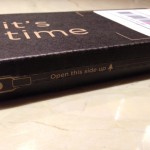


Holiday Gift Guide 2013: High Tech
December 21, 2013 @ 10:16 pm
[…] detector? How about a smart watch like the popular Pebble? I helped kickstart this project and love the utility of this evolving device. It’s a great second screen that’s getting better and […]