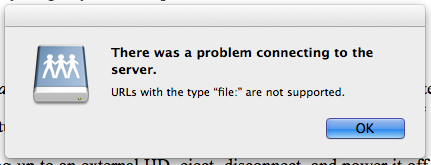An Irritating Lion Bug
If you upgraded to Mac OS X 10.7 Lion, you might have noticed an irritating bug, especially if you’re a mobile user. While on the go, you may see this error message pop up quite often.
It reads “There was a problem connecting to the server. URLs with the type “file:” are not supported”. Not too helpful for troubleshooting, right? Seems like the culprit is Time Machine in Lion, and this issue has been captured in several Apple Support Communities:
- Since updating I keep receiving “URLs with the type “file:” are not supported” error message…
- Why do I keep getting “There was a problem connecting to the server”?
One fix is to reset Time Machine following these basic steps. Or this doesn’t irritate you that much, you can wait for an update to Lion and hope Apple squashes this bug.