iOS 6 Mail Oddity
So I’ve been having a weird issue or two with my new iPhone 5. Here’s an oddity with the Mail app in iOS 6. Check out the screen shot. How do I compose a new email?
That’s correct. The “compose email” button in the bottom right corner is missing! Odd… A quick screen rotation brings the button back, but it shouldn’t be missing in the first place. This oddity isn’t consistent either. It comes and goes.
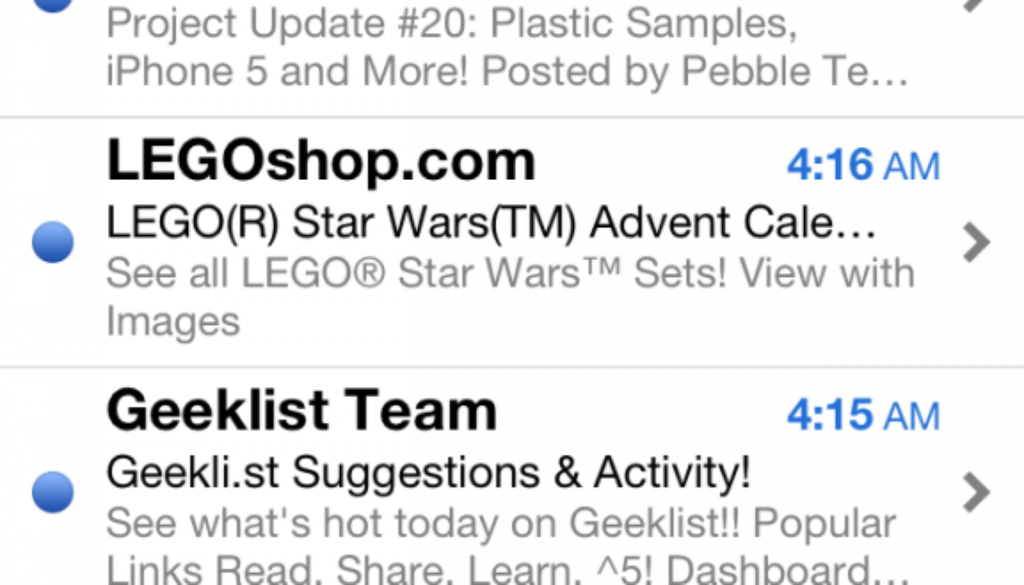
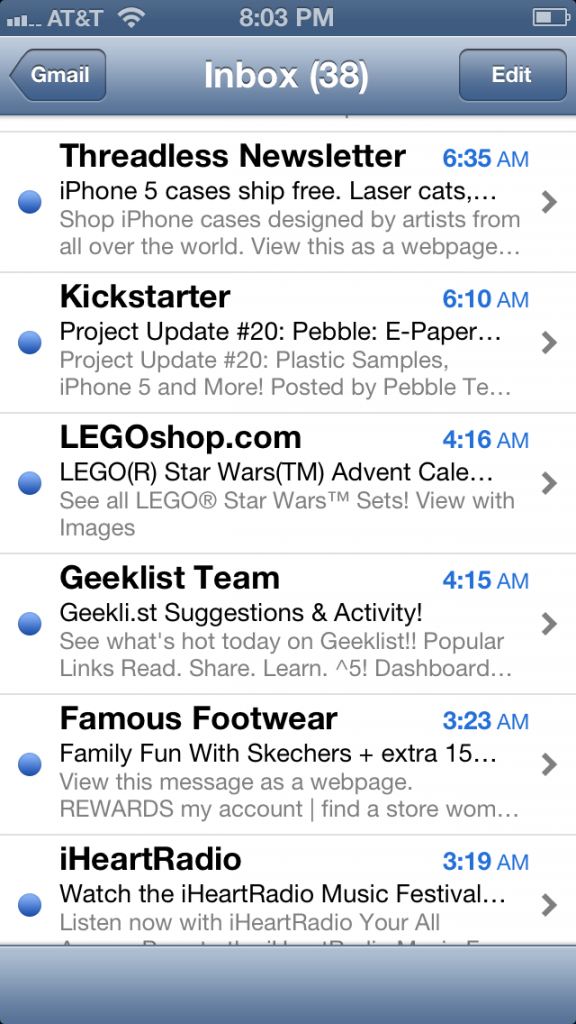
September 24, 2012 @ 7:54 pm
It’s there in the correct spot on my 4S. Must be getting lost on that LARGE screen you have. LOL!
October 2, 2012 @ 5:10 am
I have no compose button on my screen… total pain… i’ve been trying to figure this out for ages and thought I was losing my marbles… I’m using 4s with IOS update… bad call apple!! Very little support or information available on this one!
October 9, 2012 @ 10:13 am
Have you tried reinstall a fresh copy of iOS6? Seems to help.
November 4, 2012 @ 6:01 am
I’ve only noticed this after the update. I can’t even forward or delete multiple emails. I’ve tried rotating screen but to no avail. Help.
November 4, 2012 @ 7:21 pm
Did you try the simple restart? I’ve found weird problems to go away after powering off then powering on my iPhone.
November 25, 2012 @ 5:09 pm
Did you finally solved the issue?
November 25, 2012 @ 7:18 pm
Think I just restarted my iPhone and things started behaving. But ultimately, the problem is no longer there.