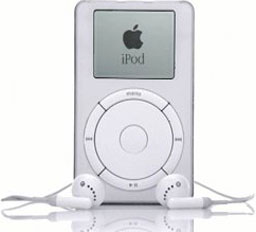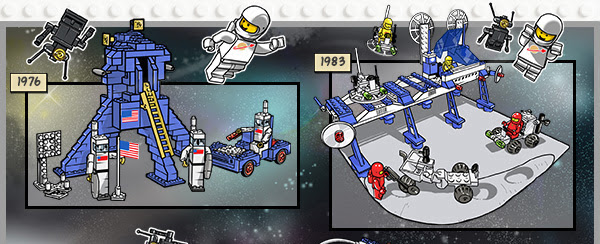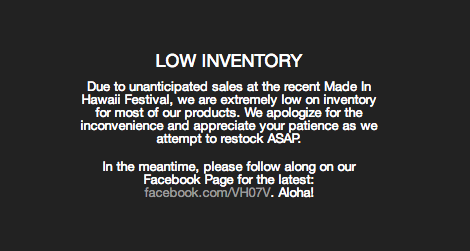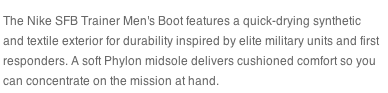Converted to DreamPress
There, it’s done. Pulpconnection is back, and this time it’s running on Dreamhost’s managed WordPress service called DreamPress. Over the years, I went from a shared server to a virtual private server (VPS) that gave me more control but meant that I had to exert more control. That’s good and bad. There were times when things went haywire, and I didn’t know why. Of course, craziness could still happen with DreamPress, but at least, there’s dedicated support and more importantly a scalable platform. Instead of me allocating more memory to servers, DreamPress does the magic. How I don’t know. Like I said, magic.
The cost too of DreamPress is hard to argue. Right now, DreamPress is discounted to $20 a month. Try squeezing in enough memory allocation on a VPS for $20 a month. Doesn’t get you much. So by switching to DreamPress, I can reduce my VPS resources significantly for my other projects, more than $20 a month.
There’s more to learn about DreamPress, but overall I think there’s less to know like fine tuning WP installs and optimizing WP. The biggest learning curve for DreamPress is actually getting DreamPress to work for Pulpconnection. Dreamhost has an automated feature that converts existing “one-click” WordPress installs to DreamPress. Unfortunately for me, Pulpconnection wasn’t a one-click install or maybe it was back in the day but doesn’t now qualify as “one-click.” So what does that mean? A manual transfer to DreamPress.
For this Mac user, working via the command line is a frightening endeavor. Fortunately, there are good instructions, specifically this Migrating to DreamPress post. Read it and reread it. It’s all there. Okay, I noticed one or two minor changes, but they weren’t show stoppers. The scp secure copy created an extra subdirectory for the copied files but that was fixed with the Move to Parent feature in Panic’s Transmit.
The other scare was importing the Pulpconnection SQL database backup. From PHPMyAdmin, I found the Import tool, but the database was simply too large for the max import size. Dreamhost chat tech support came through by directing me to import through the shell. I had to literally write out the command line on paper to make sure I had all the parameters correct. Less than a minute later, the SQL import was silently done.
So here we are. Hopefully, less technical headaches and notifications that Pulpconnection servers had to restart for whatever reason. And definitely less stress for me. 🙂