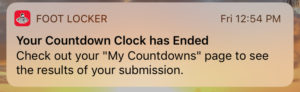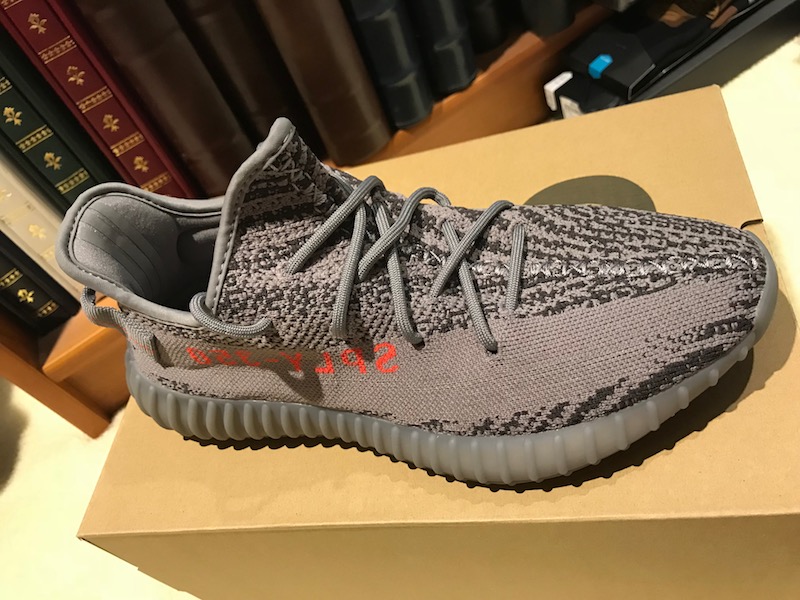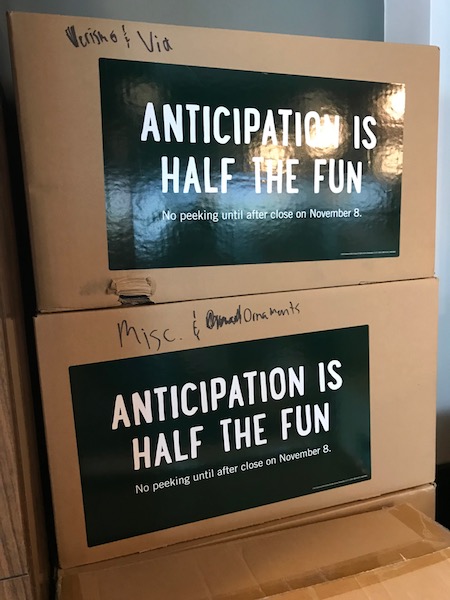The Adidas Prophere Is Heavy
 Adidas’ latest silhouette, the Prophere, debuted today, and I did a quick try on at Champs Sports. First thing you’ll notice is its weight. Very heavy compared to the Ultra Boost and AlphaBounce lines. Then I noticed the nubs on the midsole. They really are pronounced and the entire midsole has a sheen to it. Think a matte finish would be better.
Adidas’ latest silhouette, the Prophere, debuted today, and I did a quick try on at Champs Sports. First thing you’ll notice is its weight. Very heavy compared to the Ultra Boost and AlphaBounce lines. Then I noticed the nubs on the midsole. They really are pronounced and the entire midsole has a sheen to it. Think a matte finish would be better.
Lastly, there’s that odd Adidas sizing. My true-to-size fit felt way too big, and I had thicker socks on as well. Space in the toebox and wiggle room in the width. Probaby could have gone down half a size. So pass on the Prophere for now…maybe that camo version though…


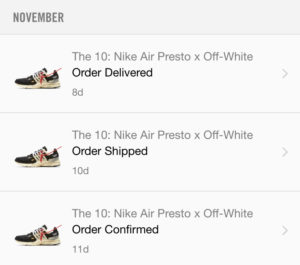 Had to try, right? But also had to expect disappointment when taking the loss. But then I didn’t. Instead of “taking the L,” I got a confirmation from Nike for my Presto order. Despite online ordering delays caused by invalid payment types (yes, my credit card is not a debit card, Nike), my order went through quickly. Too easy so must be a wide spread release I guessed. Then I checked the demand at Stockx and
Had to try, right? But also had to expect disappointment when taking the loss. But then I didn’t. Instead of “taking the L,” I got a confirmation from Nike for my Presto order. Despite online ordering delays caused by invalid payment types (yes, my credit card is not a debit card, Nike), my order went through quickly. Too easy so must be a wide spread release I guessed. Then I checked the demand at Stockx and