SoundHound LiveLyrics, Cool!
Whoa, just discovered the LiveLyrics feature of the SoundHound app. How does it do that?
Showing the lyrics for a song is cool, but scrolling the lyrics line by line in step with the music is downright amazing!
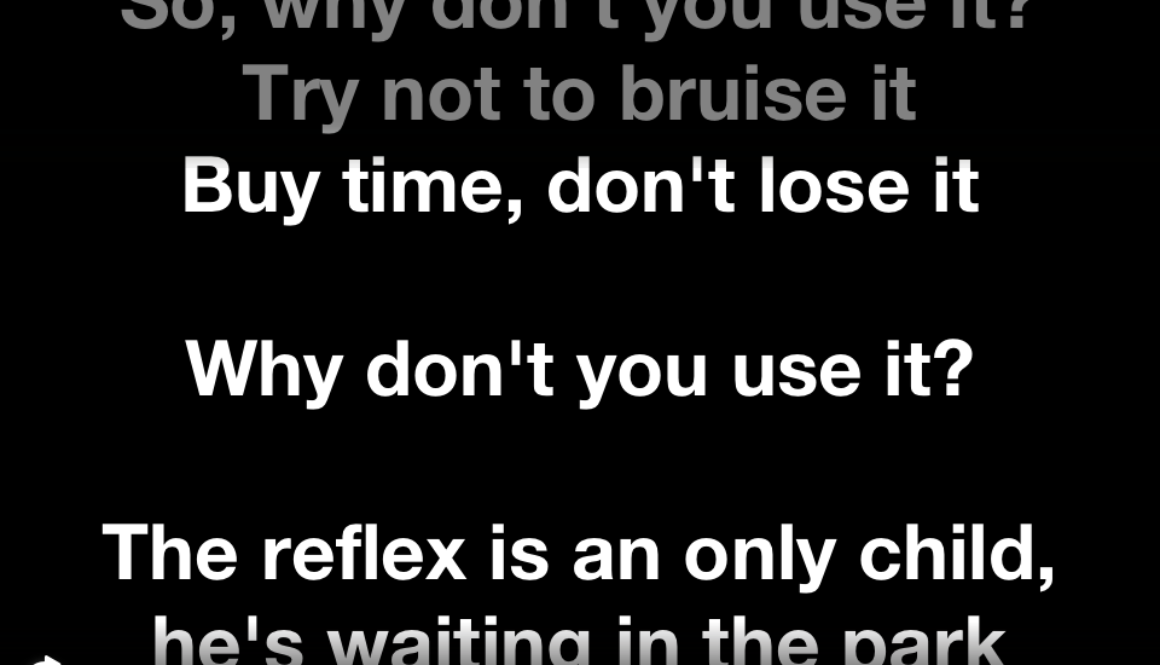
Whoa, just discovered the LiveLyrics feature of the SoundHound app. How does it do that?
Showing the lyrics for a song is cool, but scrolling the lyrics line by line in step with the music is downright amazing!
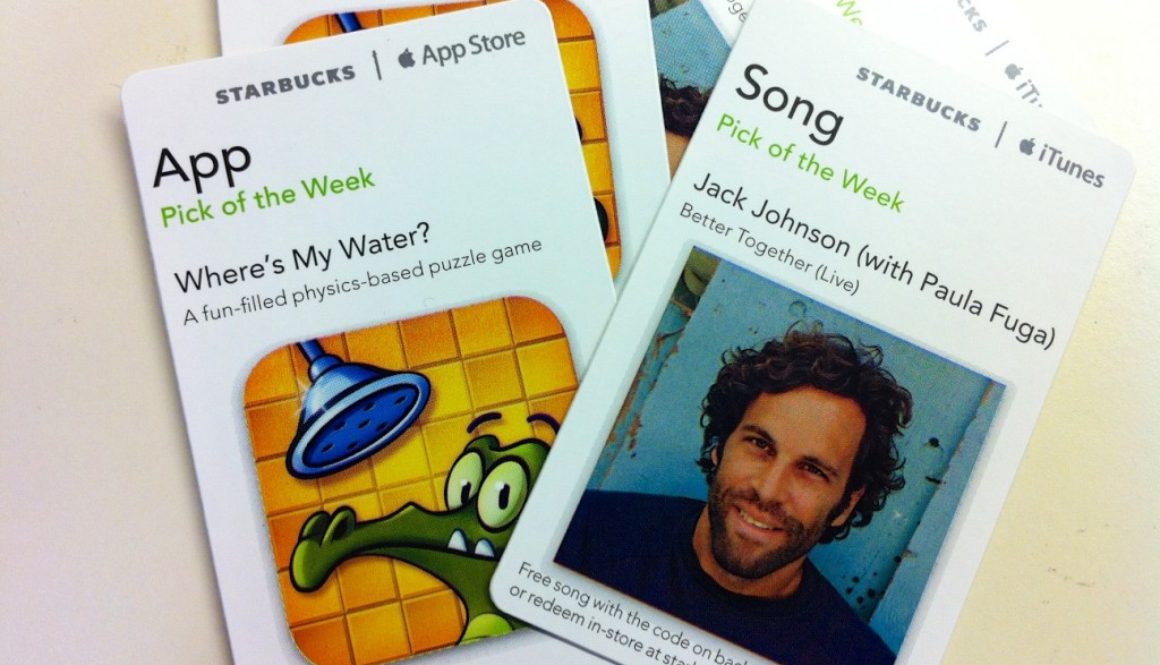

Yoda808 gave me the heads up so I went back to my favorite Starbucks and got myself Instapaper, this week’s app pick of the week. Â Instapaper, the overall service, is awesome. In essence, you can save web pages for offline viewing. But there’s much more. You can share page links easily, view web pages in a stripped down version getting rid of ads and other distracting visuals. You can even configure popular Twitter apps like Tweetbot to integrate with Instapaper.
All I’m trying to say, really, is go to Starbucks, and pickup the Instapaper freebie this week. It’s so worth it.

If you haven’t done so already, travel lovers need to stop by Starbucks for the Pick of the Week. This week features the iOS app, Kayak Pro.

I’m still (and will always be) a Draw Something scrawler. In my wildest dreams, I don’t ever seeing me draw something like this Jeremy Lin representation.

Even Coach Mike D’Antoni looks realistic!
This week, courtesy of Starbucks Pick of the Week, comes House and a Mouse. That would be Hugh Laurie who stars in House M.D. and SPY Mouse which also happens to be the App Store’s Game of the Week.
Stop by your neighborhood Starbucks, pick up a drink, toast the good fortunes of others, and get yourself a House and a Mouse for free.
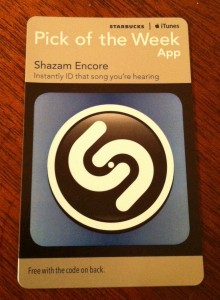
Although it is a bit tricky tapping in the redemption code on an iPhone, you can, of course, always redeem the app’s code using iTunes on your computer.
Who doesn’t like the deals and discounts offered by group buying services like Groupon, Living Social, Play Hawaii, et alia? What I don’t like is tracking my purchases and redeeming my coupons from these services.
I have to check out some group buying iPhone apps to ease these pains. I’m talking no vouchers to print then forget at home. I not only want to see my purchases, but also be able to redeem my coupons when I visit the physical store similar to Starbucks Mobile Card.
The search begins…
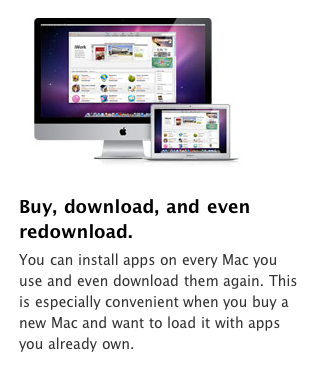
Yes, you can, and it’s easy enough following this Support article. In the App Store, click on the Purchases icon at the top and install the already purchased app.
Facebook and its “Like” function has become ubiquitous all over the web. I’ve even added it to posts here. But sometimes, you have to laugh watch out what you “like” in FB and what it tells your FB friends.
Witness this post – the content itself and its display of FB likers.
What is this saying, not once but twice??
Looking for an iPhone app to create panoramas? Here are three to check out.
Pano. Snap a picture, turn a bit, line up the guide, snap the next pic, you get the idea. Sometimes lining up the transparent guide is tough, especially in bright sunlight, but the end results are worth it! Here are a few Pano-created panoramas of Lanai.

AutoStitch. Unlike Pano, AutoStitch is a post processing app. You take your pictures beforehand, then run AutoStitch to magically stitch together all your shots. Here’s a panorama of the inside of a C-17 cargo plane.
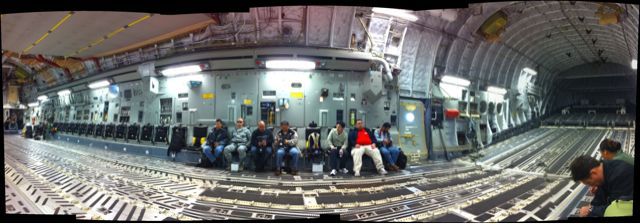
You Gotta See This. A newcomer to the panorama app space, You Gotta See This brings an artistic flair using a technique called panography. Instead of manually taking stills, you start the camera in You Gotta See This, slowly pan your iPhone 4 across the scene, and let the app go to work. You Gotta See This is for the iPhone 4 only using its integrated gyroscope to track the orientation of the pictures. Here’s an example (click to view larger image):

Each app costs a few bucks (Pano $2.99, AutoStitch $2.99, You Gotta See This $1.99). I like the straightforwardness of Pano, but the simplicity of AutoStitch makes it convenient. You Gotta See This is more of a niche product, but when you want visually stunning panoramas, this app delivers. So yes, get all three apps! But if you had to pick, start with AutoStitch and add on You Gotta See This.