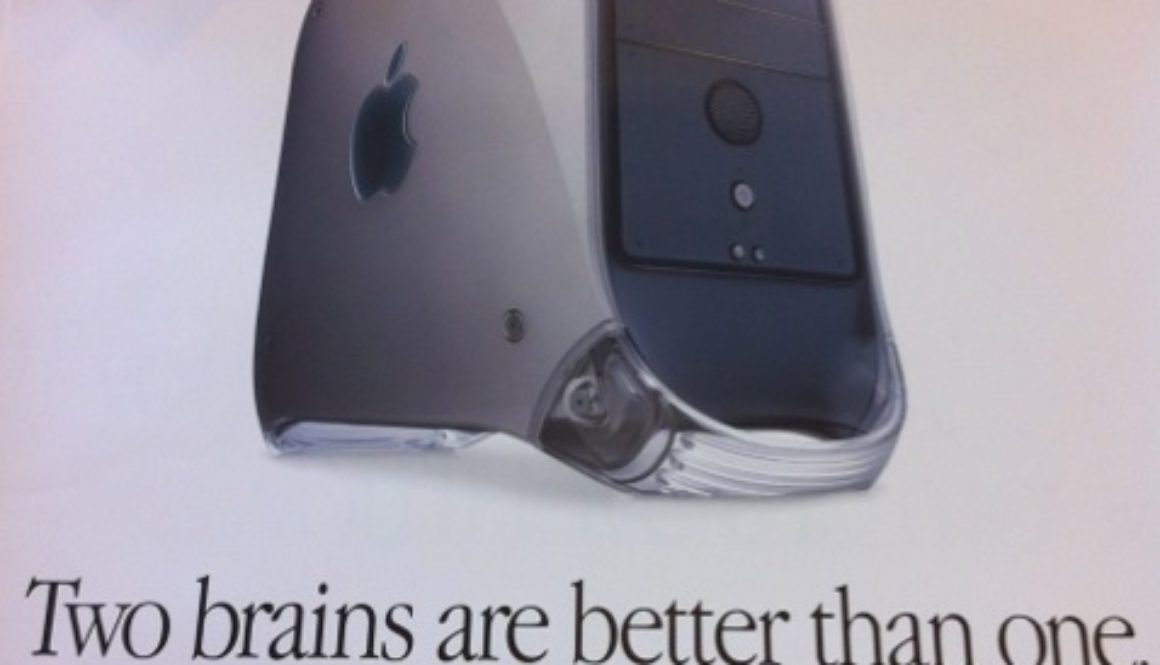In 8 Days…
It’s now official. Apple Event on September 12, 2012. With the shadow of a “5,” you can safely assume the much rumored iPhone 5 cometh. Are there Advent calendars counting down to Apple events?
It’s now official. Apple Event on September 12, 2012. With the shadow of a “5,” you can safely assume the much rumored iPhone 5 cometh. Are there Advent calendars counting down to Apple events?
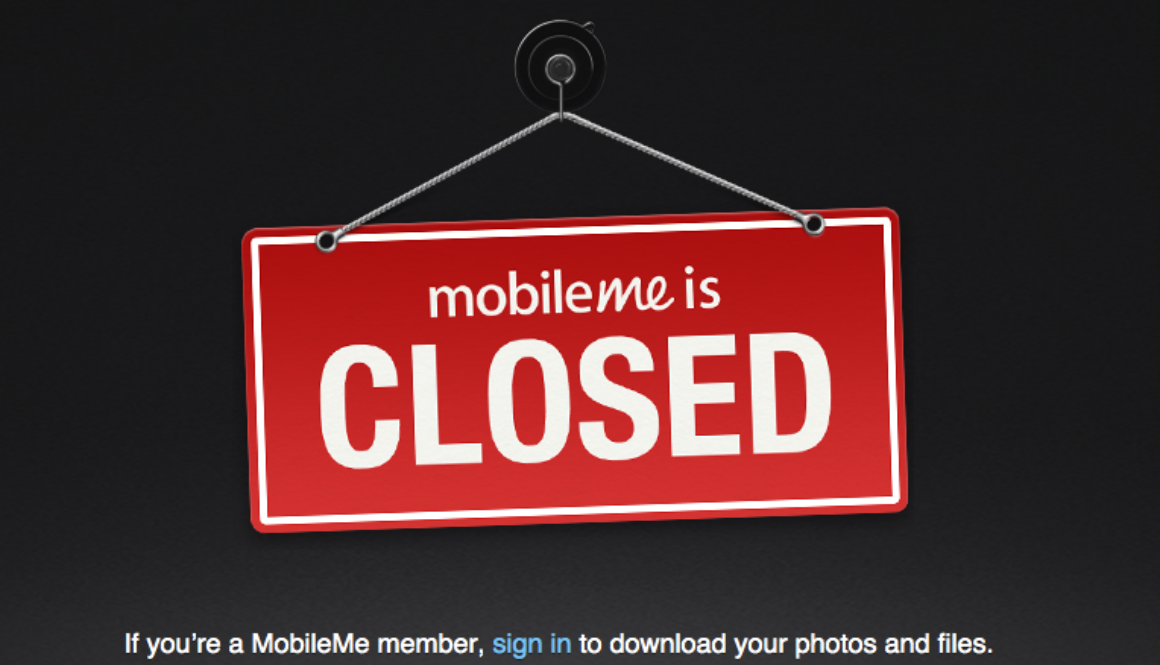
Yes, Apple’s MobileMe is shutdown as of the end of June. Going to any MobileMe link, you’ll see this.
Interestingly though, it appears former users still have the opportunity to log in to retrieve files and photos on this defunct service.
For me, this shutdown means I have to go through old posts and fix all the busted images that pointed to my iDisk on MobileMe. Yikes!

Back in May of 2005, when Nike joined forces with Apple, could you have imagined this?
In 2005, the Nike+ system debuted strictly to track running. Back then you had to use the Sports Kit with a shoe sensor and a receiver for your iPod Nano. The iPhone did not exist in 2005. In his third year in the NBA, a 21-year old LeBron James averaged a personal best 31.4 ppg with the Cleveland Cavaliers.
Forward to 2012 and look at this. Nike+ continued its evolution with more Nike+ products, the FuelBand, and the ability to track workouts and basketball activities. A key component continues to be Apple products such as the iPhone and iPods. Now 27-years old, LeBron James is a NBA champion and Finals MVP for the Miami Heat. Could you have imagined this trio of champions?
Didn’t know this, but you can’t use an external USB drive connected to an Apple AirPort Extreme basestation for Time Machine backups. I thought you could on newer Extreme models, but no, you can’t on any Extreme model. I essentially wanted to roll my own Time Capsule by plugging a USB drive into my AirPort Extreme. I’ve shared a drive before and assumed the new firmware allowed network-based Time Machine backups.
Apple does not support this although it may work. This article is the most referenced source regarding this unsupported setup.
Next up, taking a look at my Late-2008 MacBook Pro to help figure out which Mac to get.
The latest MacBook Air can have a 13-in screen running at 1440×900 so only loss is in screen real estate. With a 256 GB SSD, I’d still have room to grow, especially if I want to throw a virtual machine or two on the Air.
The single Thunderbolt port would be used up by the Mini Display Port adapter to my external display. Both my current MBP and the Air has two USB ports. Since I’m not using my FW800 port, the lack of FW and a single Thunderbolt port on the Air isn’t a factor (or is it?).
If I want to run some Windows VMs on a limited basis, I’d want to bump up the processor to the dual i7 and the max out the RAM at 8 GB. I may need a USB SuperDrive just because burning discs is still a viable method.
Aw dang, now this could be a problem. I’d want a wired Ethernet connection, but the Air uses a Thunderbolt adapter for this. But the Air has a single Thunderbolt port which I’d use for the secondary monitor. Could I live off of Wifi? I’m happy with my external display and don’t really want a Thunderbolt Display just to break out additional ports.
Or there’s this fluctuating option – the Belkin Thunderbolt Express Dock. The updated (and unreleased) version includes these ports:
But the cost of this well designed device is an eye-popping $399 and is not yet available (expected September 2012). There is another option, the Matrox DS1 Thunderbolt Docking Station. There are fewer ports, but it costs fewer dollars as well ($250).
No extra Thunderbolt, no Firewire, no eSATA compared against Belkin’s product. Seems like one of these Thunderbolt-based docks/hubs would be needed to alleviate the paucity of ports. While the Belkin dock is cool, the Matrox product is good and cheap enough for me.
Just taking stock of my iMac to help figure out which Mac to get.
Looking at the new MBP with Retina… the stock 256 GB SSD might be an issue. What can I get rid of to fit the stock drive? Do I want my photos or music on another drive, potentially unavailable when I’m mobile?
Might need to buy an external SuperDrive (comes in handy to burn a bunch of pictures to DVD to give to relatives). Wired Ethernet is doable with an adapter taking up a Thunderbolt port but Wifi at N speeds should be good enough.
What to do with the FW400 and 800 drives? Fortunately, these external drives also have (slower) USB ports so that’s an option. Get a Thunderbolt to FW adapter (and use up yet another port)? There are only 2 USB ports on the MBP but then again, I might not be needing my keyboard and trackball with a laptop setup.
How would a Thunderbolt Display affect things? The “umbilical” cords are the Thunderbolt and MagSafe cables, tethering the MBP to the display. Note: a MagSafe 2 adapter would be needed. The Display features another Thunderbolt port, 3 USB ports, a single FW800 port, and a GigEther port. The FW and GigE ports would alleviate those extra adapters. The 3 USB ports mimics my current iMac setup. That still leaves one FW400 port needed (but convertible to USB). At $999, the Thunderbolt Display is an expensive (but gorgeous) dock for a MBP.
I’m in the market of getting a new Mac or two – one for home and one for work. At home, I have a 24-in iMac from 2007. At work, I use a unibody, late-2008 MacBook Pro. While both machines are functional, they are slowing down (comparatively) and over time, have had technical issues.
After Apple’s Worldwide Developers Conference announcement of updated MacBook Airs and MacBook Pros, I was hoping for a new iMac announcement. There was none. Then I got to thinking maybe I didn’t need a desktop form factor after all. I mean what is an iMac but a laptop with a bigger screen.
 With the Ivy Bridge architecture and quad-core i7 processors, the new Retina display MacBook Pro will be significantly faster than my iMac with Core 2 Extreme processors. My main uses would be blogging, working with photos, and fiddling with videos in iMovie. Right now, working with Aperture, iMovie, and even iPhoto is such a drag, it takes the fun away from using my Mac. I dread having to offload images off a memory card since this will hog my machine for minutes (seriously).
With the Ivy Bridge architecture and quad-core i7 processors, the new Retina display MacBook Pro will be significantly faster than my iMac with Core 2 Extreme processors. My main uses would be blogging, working with photos, and fiddling with videos in iMovie. Right now, working with Aperture, iMovie, and even iPhoto is such a drag, it takes the fun away from using my Mac. I dread having to offload images off a memory card since this will hog my machine for minutes (seriously).
But then comes all my legacy peripherals. I have external USB devices, a Firewire 400 drive, a Firewire 800 Drobo, and a USB 3.0 drive. Would I get a Thunderbolt Display to act as a dock and “Thunderbolt converter?” Does the Thunderbolt display support USB 3.0 and MagSafe 2?
At work, I don’t need as much horsepower since I no longer work with pictures and video as much. It’s more Office productivity, email, and online content creation. Is a MacBook Pro with Retina display needed for these tasks? Not so much. While I do carry around my 15-in MBP, it’s out of necessity, not convenience. Would I want a MBP for home and one for work? That’s kinda silly, but I’m not going to mix work and home stuff so two machines is a must.
 How about a MacBook Air? I love the space of a 15-in screen and am afraid of an 11-in screen, reminding me of the days of my Mac SE. But that 13-in Air should be livable. I’d want to bump up the processor and RAM, but this configuration is attractive. I’d much rather tote an Air in the office, and I wouldn’t feel silly having two MacBook Pros for different functions.
How about a MacBook Air? I love the space of a 15-in screen and am afraid of an 11-in screen, reminding me of the days of my Mac SE. But that 13-in Air should be livable. I’d want to bump up the processor and RAM, but this configuration is attractive. I’d much rather tote an Air in the office, and I wouldn’t feel silly having two MacBook Pros for different functions.
After writing this post, I think I have my plan. 🙂
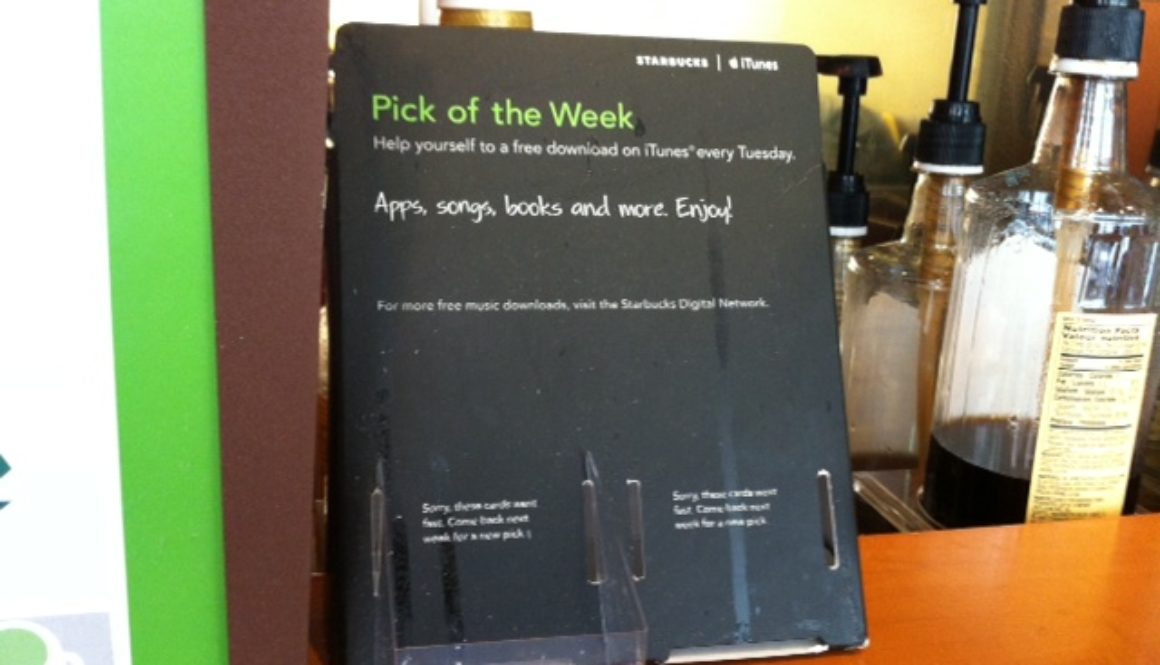
I never really paid attention to iCloud’s Backup and Restore features before. I had enabled this feature since it sounded like the thing to do but never really understood the ramifications. I found out today.
After fighting with an unresponsive home button on my iPhone 4 for some time, I took it to Apple’s Genius Bar twice this week. First, my phone’s OS and firmware were reloaded. That helped a little bit, but there would be times I had to jam the home button 2-3 times before anything happened.
So today when I went back, Apple replaced my iPhone 4 with a new refurbished unit. Cool. The old phone had automatically backed up to iCloud this morning so after configuring this replacement phone, I said to restore from iCloud. Within 20 minutes over the Apple’s Store Wifi connection, all my settings, folders, and iCloud data was restored. The apps started reinstalling themselves too but this took longer, understandably.
So the iCloud backup isn’t just for contacts and calendars but for everything! Read more about iCloud’s Backup and Restore.
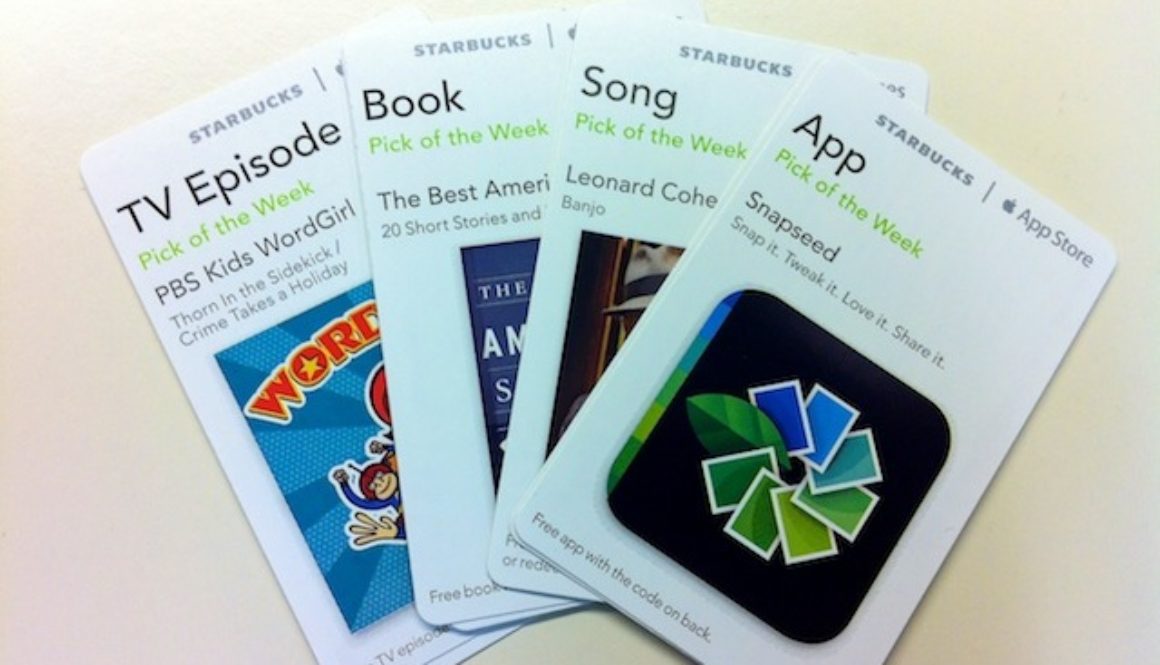
Even though I was away at Shaver Lake for only a short while, it seems like I missed out on quite a few freebies from the Starbucks and Apple collabo.
From the App Store, there’s Snapseed. The iTunes Pick of the Week is Leonard Cohen’s Banjo. The iBookstore offers up the Best American Series – 20 Short Stories and Essays. Lastly, the free TV episode is WordGirl’s Thorn in the Sidekick/Crime Takes a Holiday.

Both you and I know the Hawaii retail Apple Stores are crowded, especially the Ala Moana location. I mean where else in the mall are kids going to take PhotoBooth pictures of themselves?
This past Saturday, the crowds were so much that the fire marshall decreed a limit on number of shoppers inside the Ala Moana Apple Store. Employees had to maintain a queue for shoppers just to enter the store, similar to what you see on the first day of product releases.
So here I was wanting to make a return but faced with a 15-minute wait, I’ll try again another day.