How Do I Change the Header Layout?
I remember seeing that Ultra offers various layout options for the header. I just can’t find that configuration setting right now.
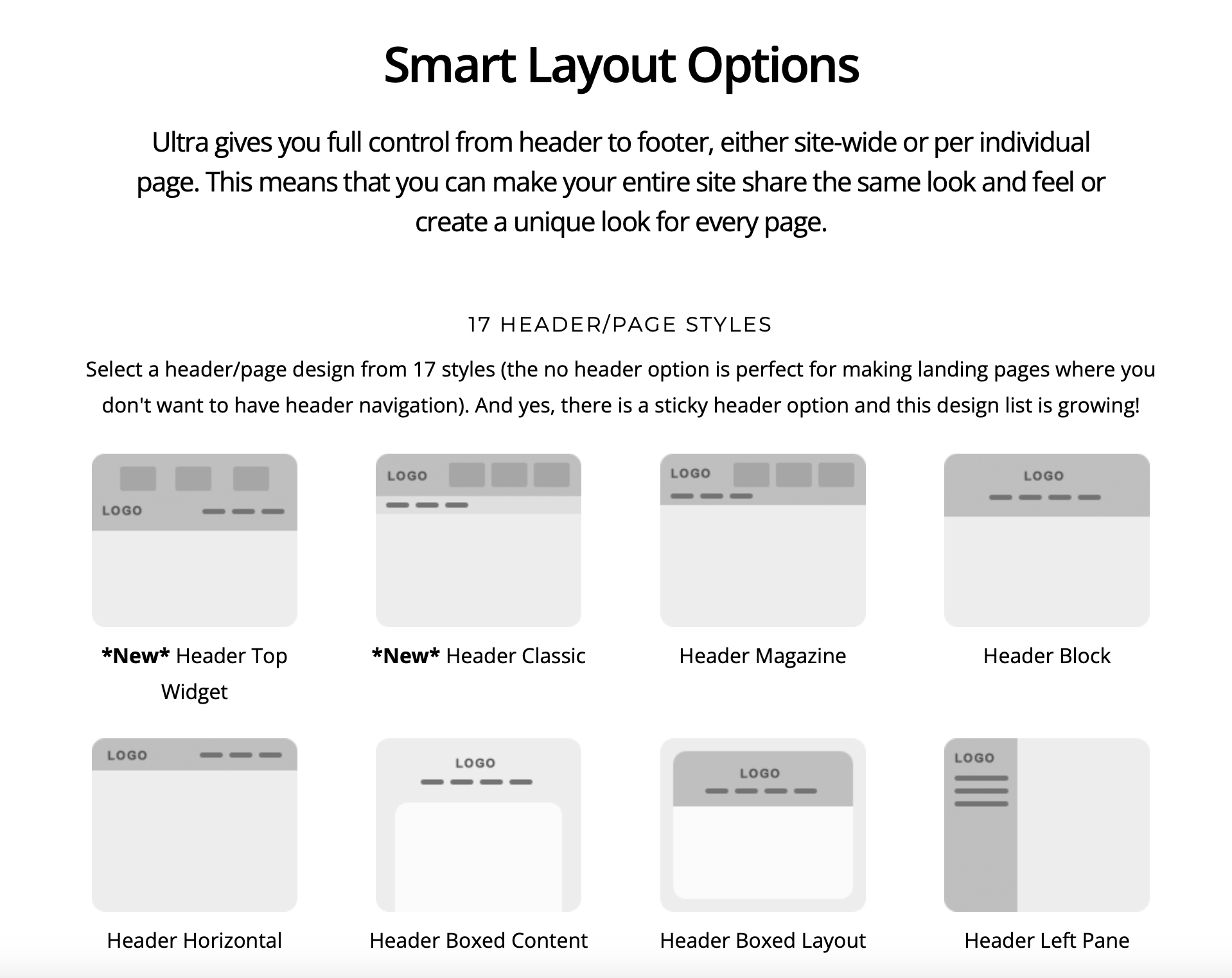
I remember seeing that Ultra offers various layout options for the header. I just can’t find that configuration setting right now.
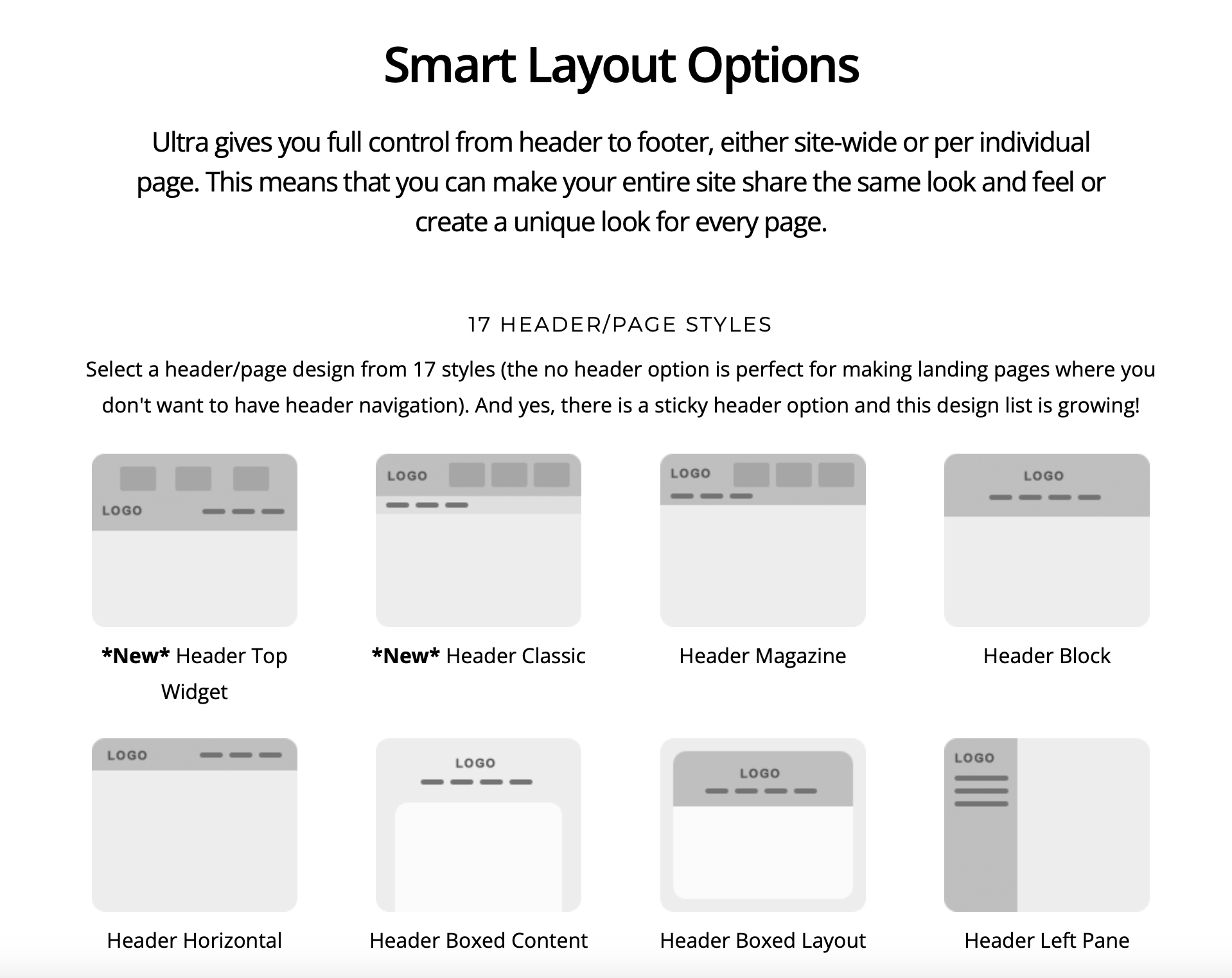
Welp, Pulpconnection broke. While I rarely blog anymore with social media and Discord sucking up my attention in old age, it’s still a bummer that a WordPress incompatibility wiped out my customized theme. I had been using Canvas from WooThemes (now WooCommerce), and this theme served me well, providing the flexibility and layout options I wanted.
But Canvas is seemingly no more as WordPress advanced versions and gutted their publishing engine. So I had to leave Canvas behind and am in search for a new blog theme.
Right now, I’m testing out Ultra from Themify after reading several positive reviews (and having a subscription to Themify). Lots of learning ahead…
The flow of blog posts has been low recently, and here are my top excuses.
Preoccupied with all kinds of stuff and in my spare time, blogging has fallen in priority. Instead I’m still playing Hearthstone and getting into the Marvel series on Netflix. Thanks to the Defenders, I started watching Daredevil. I had watched the first episode when it first aired but didn’t get hooked. But after learning of Daredevil’s ninja background and his encounters with the Hand, I’m liking how the various storylines of the different heroes intertwine and crossover.
Preoccupied…
With some self-imposed downtime, I used this opportunity to look over my site, make some updates, and even rediscover a thing or two.
Heh, I had forgetten that I have a store on Amazon where I highlight items mentioned here. I had strayed away from this Amazon store for awhile, trying different things, but the store’s still there so why not clean it up?
I removed some older products and added in more items including a section dedicated to the Olympus OM-D EM10 Mk II. I added a few more sections and moved products around to better fit the new sections. This store is also a good place for me to bookmark often used consumables that I need to restock on periodically.
I didn’t like the feel and flow of my previous menus, so I changed things up a little. I’m still not certain if the current menus will stay though. I need to include more categories to really capture the content on my site. Building these content pages are harder than I would have thought unless I’m doing it wrong.
Although I had never sent out an email newsletter for Pulpconnection before, I did set up a TinyLetter account where you can sign up to get email notifications. And yes, I actually did send out my first email newsletter this weekend (more so to learn about TinyLetter). Will I keep this up? Not sure, but again, it is a resource that I can tap into.
With a 20% discount at iStock, I figured it was time to get a high quality image to serve as the background image of Pulpconnection. Going with a pulpy theme, I like the dark wood backdrop with the bright citrus fruit accents.
So take a look around and rediscover Pulpconnection like I have. Sign up for email updates and check out (and maybe even buy) stuff from my Amazon store.
Aw boo, upgrading to the latest WordPress 4.7 Vaughan accidentally broke my ability to login. Instead, I was caught in a loop where WP wanted to update the database but couldn’t. No matter what, the site kept wanting to update the database, but couldn’t, never getting past that point. Googling this problem shows others have encountered the same behavior.
I found very useful troubleshooting tips in this article, namely deactivating themes and plugins. For me, it seemed the theme was the culprit. Still trying to sort it all out. 🙁
Hey, this makes mobile blogging a lot easier. I just picked up a Logitech K380 multi-device Bluetooth keyboard and paired it with my iPhone. Typing longer posts isn’t as difficult now that I don’t have to inaccurately peck away at the iPhone’s virtual keyboard.

The K380 feels pretty good. The key layout seems just a tad cramped, but that could be my imagination. I’m still more accurate typing on the K380 than tapping on-screen.
No wires since it’s Bluetooth connected, and this keyboard can pair with three devices. Need to try out my AppleTV to see what the experience is like. I probably won’t use this keyboard with my MacBook Air since what’s the purpose. But the keyboard is small-ish and light, so it’s easily transportable to make mobile blogging a better experience.
Hmm, I just noticed that the virtual keyboard no longer shows up in WordPress while I’m using the external K380.

Well lookee here, there may be a guest blogger making her debut here on Pulpconnection. Her qualifications are excellent with shopping at Ala Moana, watching TV, and reading books. I mean doesn’t that just scream Pulpconnection?
Um, yeah, I dunno. But Kimi (let’s call her that) wants to share her experience eating a $14 peach or something like that. Intrigued? Actually yes, I am. Don’t let the pulpy readers down, Kimi!
Just a reminder to myself that the Evergreen Post Tweeter plugin conflicted with the WordPress timer service, at least for my blog. As a symptom of this, scheduled posts wouldn’t post on the publish date and time, and there would be a backlog of actions queued up.
I was only aware of this since the UpdraftPlus backup plugin wouldn’t run its automated backups. UpdraftPlus itself would complain about incomplete actions. On a hunch, I disabled Evergreen Post Tweeter since it times the posting of old posts on Twitter. Sure enough, after disabling Evergreen Post Tweeter, WordPress started behaving normally. Scheduled posts published on cue, and I have yet to see incomplete actions reported by UpdraftPlus.
Thanks to DreamHost and their partnership with Let’s Encrypt, Pulpconnection can now be reached using the secure SSL communications at https://www.pulpconnection.net.
But…
I did it wrong or at least didn’t really have a good understanding of what I was getting into. While secured communications is a good thing, I didn’t realize how much unsecure communications was actually going on. Pictures are not loading and some widgets are busted, assumedly trying to use http versus https.
That and my site’s certificate has an unfortunate mismatch due to the www prefix. Yeah, times have changed, and the URL convention of starting with www is no longer the norm. So the certificate I got from Let’s Encrypt is for pulpconnection.net, not www.pulpconnection.net. Yes, it matters.
I may be able to reconfigure my site to remove the leading www, but I’m not sure what havoc that may cause. So for now, I’ll leave things as is, but if you go to https://www.pulpconnection.net, your browser should warn you of a mismatch. This is (mistakenly) intentional until I can figure out how to fix it
This can’t be coincidental, can it? On December 24 when the Year of ParkRat calendar was posted, Pulpconnection saw a definite spike in traffic. And this spike has lingered with visits happening on Christmas, a typically slow day.
All I can say is mahalo to ParkRat and his fan base!