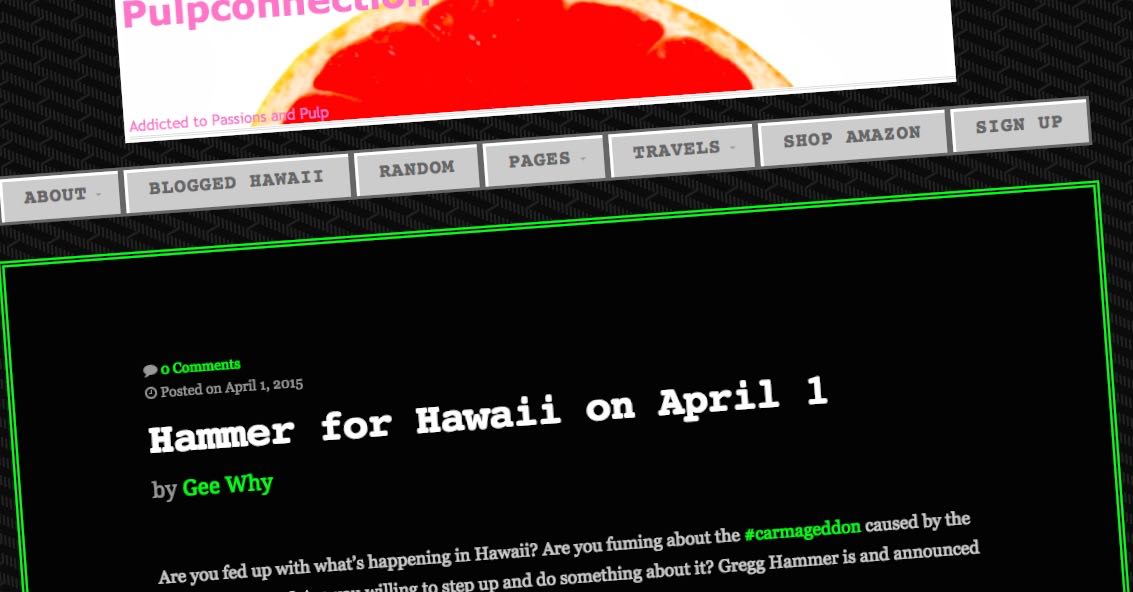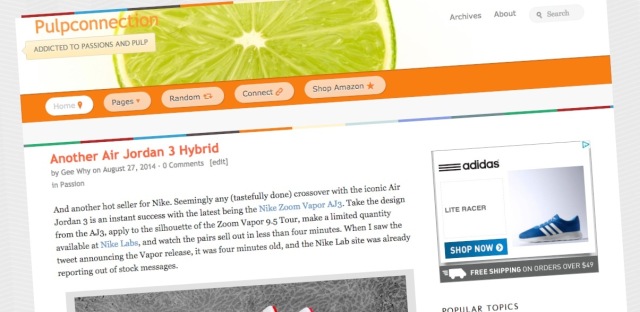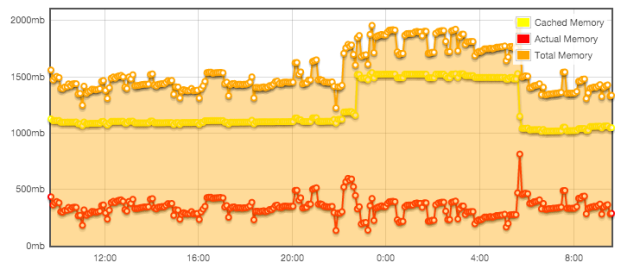blogging
Doing Some Testing
Playing around with Pulpconnection’s theme to test out some thing. Just temporary.
Favorite Search Terms from Today
Looking at Pulpconnection stats for today (Wednesday, June 24, 2015), here are my favorite search terms:
- portague jokes
- howie haiwaiian mainlander
While I don’t define portague jokes, the post, 21 Slang Words You Should Know Before Visiting Hawaii, discusses haole aka howie haiwaiian mainlander.
Now “Spinning” on SSDs
Things here at Pulpconnection should be a little snappier since the site is now “spinning” on SSD drives. I got a notice that Pulpconnection has been upgraded to DreamPress 2. Supposedly this move to solid state drives alone can ramp up performance up to 200%. While I don’t think my site loads twice as fast, any speed improvement is fine by me, especially at no additional cost.
Retro for April 1
That was fun, but now it’s time to restore Pulpconnection back to its most recent look. For April 1st, Pulpconnection went retro thanks to the free Retro theme from Organic Themes. Talk about throwing it back to the old days of the Internet. Anyways back to the future…
Boozing and Blogging
It’s Saturday night, and I’m sitting here with the Desk app open while drinking wine from Costco. A new habit of blogging and boozing?

Overcoming My Hangup with Desk.PM
As I write this blog post using the Desk app, I’m beginning to understand my hangups using this dedicated blogging app full time. It’s the learning curve, dummy.
Years back when I got in to blogging, I used MarsEdit as my blog authoring tool of choice. As Internet connectivity became faster, more ubiquitous, and more stable, an offline app for writing wasn’t as critical. That started my transition of using the web-based WordPress interface for blog posts. Over the years and versions, the WordPress interface changed and improved, most recently adopting a distraction-free look in Version 4.1.
So there I was, surrounded by connectivity and familiar with authoring posts in WP. I knew how to tag and categorize posts. I knew how to set featured images and place and resize images. All of this basic stuff I didn’t know how to accomplish in Desk. Even titling a post was strange for me using Desk, so why change?
It’s about the writing. As I learned more about using Desk, I started seeing how this app allowed me to focus on writing by truly removing any distractions and barriers. Typically when I log into WordPress, I immediately see the blog stats that I spend time analyzing, looking at popular hits and searches. Did I also mention that I secured my WordPress authentication which poses another (necessary) hurdle to get to writing? Even with my intent to write a blog post, there are enough distractions getting me to that point. Not so with Desk. Fire it up, get a blank page, and write.
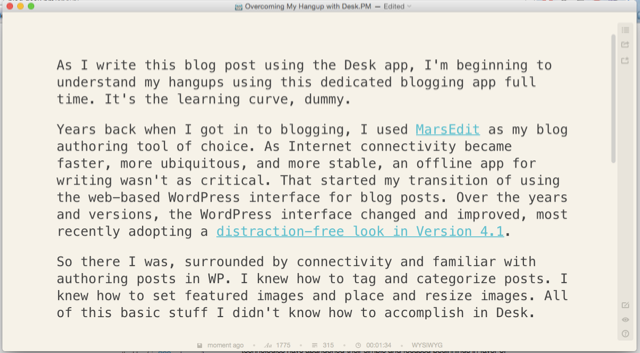
However, I can’t say that I’ll stick with Desk forever. There are times I need to get into WordPress and muck around. That and there’s still that learning curve with Desk to understand what it can and cannot do. But in the meantime, I’ve been writing more and more using Desk.
Doing Some Maintenance
Don’t mind things around here for a bit. Doing some maintenance to see if I can address a problem that I was unaware of previously.
Signing Up for Bloglovin
After learning of Bloglovin from Ryan Ozawa via the Hawaii Slack channel of #bloggers, I had to do some exploring. Not a lot since I’m still sick but enough to pass the time while I’m not down and out.
Follow my blog with Bloglovin.
WordPress Annual Report for 2014
Here’s what Pulpconnection looked like from the WordPress’ annual report for 2014. Most of the stats are personally underwhelming, but hey, it’s not about the bass, right?
See @abaggy, I told you the new BMW i3 stirs up controversy as it got the most comments on my blog this year. Oh, and thanks for being the most active Pulpconnection commenter. 😉
Check out Pulpconnection’s 2014 annual blogging report.
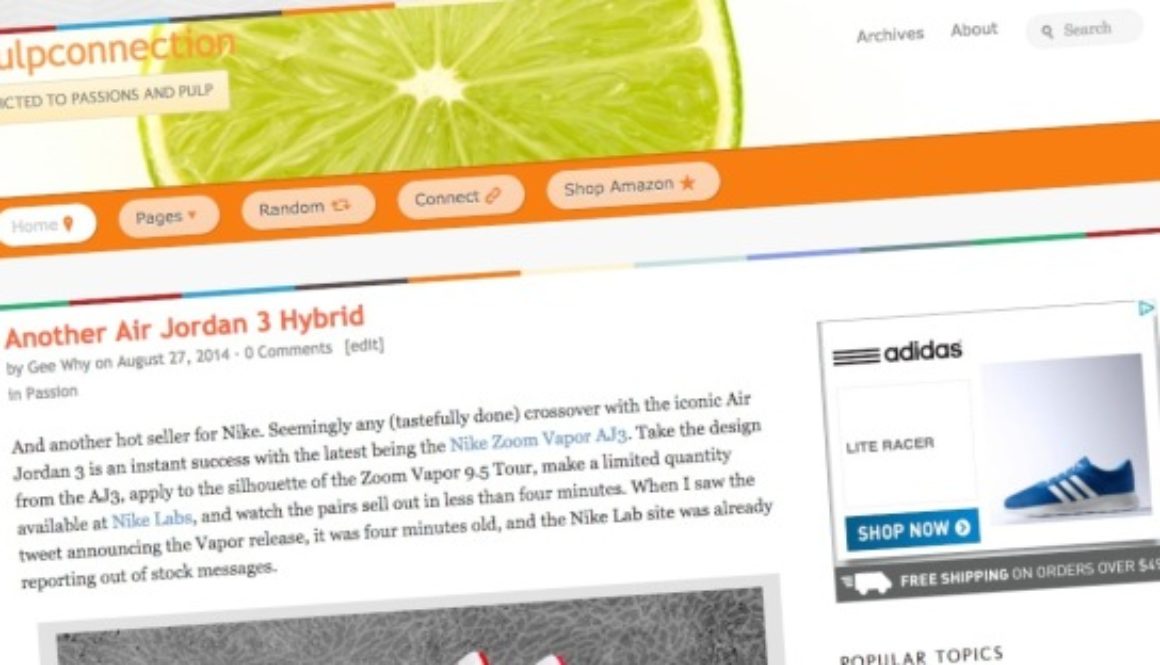
The New Look of Pulp
Notice anything different around here? Actually, Pulpconnection has been different since the end of August, but I just didn’t have the focus to summarize the changes. So on a quiet Sunday morning with a cup of Nespresso, I’m motivated to list the changes.
New Look
First and foremost, you’ll notice the new look of Pulpconnection. For years, I’ve used the Thesis theme then added the Chronicl look. This was a fun, playful combination.
While I’ve been a fan of the Thesis theme since 2009, I wanted a fresh new look. Thesis is still awesome, but I didn’t want to spend the time building my own look using Thesis 2. So while wandering around the web, I came across On Topic by WooThemes. What struck me about On Topics was its “bigness.” Everything looks so big and easy to see. This readability aspect was the biggest motivator to switch. I love my blogging bling, but all those widgets become distractions. I still have them, but they’re on the bottom of the page leaving you the readers a less cluttered view.
Along with widgets only in the footer, On Topic features a header that moves. On the home page, the “header” is vertical, but on posts and pages, the header goes horizontal, allowing for more space for content.
Customization of On Topic is available though much more limited that with Thesis. Thesis still provides way more options to customize aspects of your WordPress site. I’ll miss that about Thesis. WooThemes includes lots of Google fonts with On Topic though I’ve seen strange characters suddenly appear. Not sure what or why.
I also changed Pulpconnection’s home page to show excerpts of blog posts instead of full posts like before. I like the way On Topic displays its excerpts with the featured image. Sorry, you need to click on the Continue Reading button to see the full post.
New Menus
I’ve changed up some of the menus since On Topic has less options for menus than Chronicl. I spent some time and filled out my Travels section including more trips from the past. I also started adding my annual Kicks Analysis series. The most interesting addition is in the Around Hawaii menu. Click on that to see a map of Hawaii along with geo-tagged Pulpconnection posts.
Favicon
Yes, Pulpconnection now has one. See that 16×16 pixel image of oranges in your browser bar? That’s the favicon for Pulpconnection created with the Favicon Generator. The green limes weren’t recognizable in a favicon size so oranges it is.
DreamPress
Like I already mentioned, Pulpconnection is now using Dreamhost’s DreamPress managed service. For its price, I don’t how you can compete with a VPS. I could never afford the 1.5+ GB of memory consumed by this site.
WordPress 4
To compound all the changes, WordPress 4 coincidentally released while all the above was going on. So why not make things harder? Yup, upgraded to WordPress 4.
What’s Left
As always, there are things to do. DreamPress includes Varnish, but I understand the simultaneous use of a caching plugin and Cloudflare is possible. Not sure if using all of these makes sense, so I’ll take this slow.
Lastly, I started looking into email subscription services. I haven’t made a choice yet since they’re different. WordPress’ JetPack includes an email subscription widget (which is in the footer) yet it doesn’t provide a simple URL link to sign up with. The venerable Feedburner has had email subscriptions forever and provides a link. Then there’s Tiny Letter. It’s like neither JetPack or Feedburner, allowing for email newsletters unrelated to blog posts. I’m gonna drag my feet on this one, trying to figure out the best pulpy answer.
And there we have all the changes making the new look of pulp.

Converted to DreamPress
There, it’s done. Pulpconnection is back, and this time it’s running on Dreamhost’s managed WordPress service called DreamPress. Over the years, I went from a shared server to a virtual private server (VPS) that gave me more control but meant that I had to exert more control. That’s good and bad. There were times when things went haywire, and I didn’t know why. Of course, craziness could still happen with DreamPress, but at least, there’s dedicated support and more importantly a scalable platform. Instead of me allocating more memory to servers, DreamPress does the magic. How I don’t know. Like I said, magic.
The cost too of DreamPress is hard to argue. Right now, DreamPress is discounted to $20 a month. Try squeezing in enough memory allocation on a VPS for $20 a month. Doesn’t get you much. So by switching to DreamPress, I can reduce my VPS resources significantly for my other projects, more than $20 a month.
There’s more to learn about DreamPress, but overall I think there’s less to know like fine tuning WP installs and optimizing WP. The biggest learning curve for DreamPress is actually getting DreamPress to work for Pulpconnection. Dreamhost has an automated feature that converts existing “one-click” WordPress installs to DreamPress. Unfortunately for me, Pulpconnection wasn’t a one-click install or maybe it was back in the day but doesn’t now qualify as “one-click.” So what does that mean? A manual transfer to DreamPress.
For this Mac user, working via the command line is a frightening endeavor. Fortunately, there are good instructions, specifically this Migrating to DreamPress post. Read it and reread it. It’s all there. Okay, I noticed one or two minor changes, but they weren’t show stoppers. The scp secure copy created an extra subdirectory for the copied files but that was fixed with the Move to Parent feature in Panic’s Transmit.
The other scare was importing the Pulpconnection SQL database backup. From PHPMyAdmin, I found the Import tool, but the database was simply too large for the max import size. Dreamhost chat tech support came through by directing me to import through the shell. I had to literally write out the command line on paper to make sure I had all the parameters correct. Less than a minute later, the SQL import was silently done.
So here we are. Hopefully, less technical headaches and notifications that Pulpconnection servers had to restart for whatever reason. And definitely less stress for me. 🙂