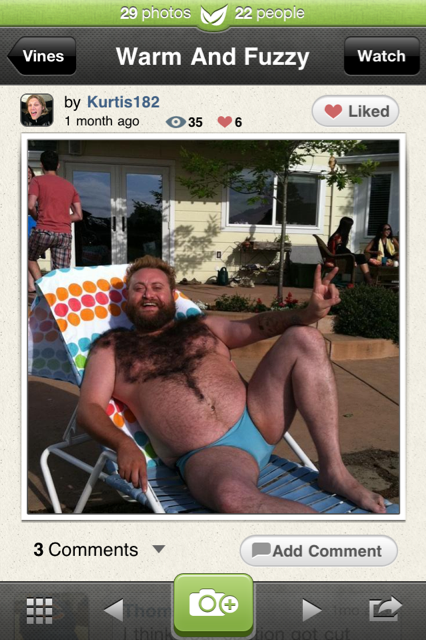Quick Look at Photovine
Photovine, Google’s new social photo sharing service, is still in private invitation mode, but on Saturday morning, they posed a simple challenge on Twitter.
[blackbirdpie url=”http://twitter.com/#!/photovine/status/92252397509947393″]
I replied back with a proposed vine called “Yummy colors” using this picture. And soon enough, I was invited to “plant a photo and watch it grow.”
Photovine is not strictly about pictures but rather the topical vines that tie various images together. It’s not like the filter frenzy of Instragram. It’s not for uploading galleries of images to showcase ala Flickr. It’s the community’s creativity that makes Photovine interesting. It’s your personal interpretation of a vine and the images you attach that drives Photovine. While some vines are straight forward (“What I’m Drinking”), the creative, open-ended vines are more entertaining like “Where I Stand” and “Warm and Fuzzy” (that’s showcased in the teaser video below).
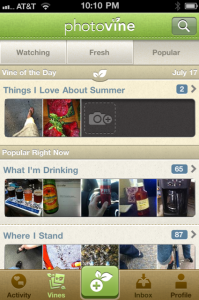 Currently, Photovine is accessible via a native iPhone app with an Android version expected (Photovine sprouted from Google you know). I haven’t seen Photovine realized as a web site. So far, I’ve started a vine (Yummy colors), added several pictures to vines, liked pictures, left comments, and interacted with other members – all the basic features you’d expect from a social-based service. I’m still finding users to follow (not so easy in my opinion) and looking through countless vines to watch grow. Yes, I did encounter a bug and a crash or two, but Photovine is still new, and I’m sure improvements will abound along with additional features and refinements.
Currently, Photovine is accessible via a native iPhone app with an Android version expected (Photovine sprouted from Google you know). I haven’t seen Photovine realized as a web site. So far, I’ve started a vine (Yummy colors), added several pictures to vines, liked pictures, left comments, and interacted with other members – all the basic features you’d expect from a social-based service. I’m still finding users to follow (not so easy in my opinion) and looking through countless vines to watch grow. Yes, I did encounter a bug and a crash or two, but Photovine is still new, and I’m sure improvements will abound along with additional features and refinements.
Sorry, although I am an invited member, I don’t (yet) have the ability to invite others to check out Photovine.
And lastly, the image that epitomizes the Photovine “warm and fuzzy” has to be this one. Creates a lasting mental image, no? 🙂