Still Migrating to Aperture
My migration to Aperture 3 from iPhoto 11 is still underway. I decided to make the move to take advantage of Aperture’s advanced organization and photo library management.
Some background. I’ve been an iPhoto fan since its introduction. It served me well more or less over the years. I did encounter a corrupt library or two but managed to recover using its own utilities or the great iPhoto Library Manager (IPLM). Over the years, I had created several libraries to manage each library size. The biggest problem with this is having to switch libraries to find old pictures. Wanting to have access to all my pictures, I used IPLM to consolidate all my libraries into one. This consolidation along with high resolution images from my DSLR was too much for iPhoto 11. It would take minutes to launch and several seconds to do basic tasks like viewing pictures. Yes, I could delete pictures but with the hard drive capacities getting bigger and bigger, why should I?
So I decided to switch to Aperture 3 (which was on sale during the launch of the Mac App Store). Following the instructional video, I did the iPhoto Library import using the “in their current location” option. That import process on a 316 GB iPhoto library took nearly a day.
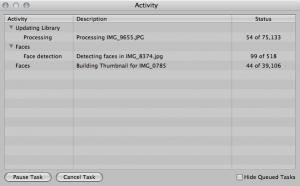 After the import, Aperture begins working on behind-the-scenes tasks like identifying faces and processing each image. This process takes a long time.
After the import, Aperture begins working on behind-the-scenes tasks like identifying faces and processing each image. This process takes a long time.
As of yet, I can’t comment about Aperture’s performance since it’s still chugging away. So far, it’s created a 8+ GB library file based on my 316-GB iPhoto library.
More to come later…