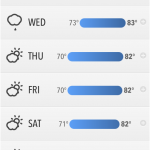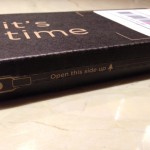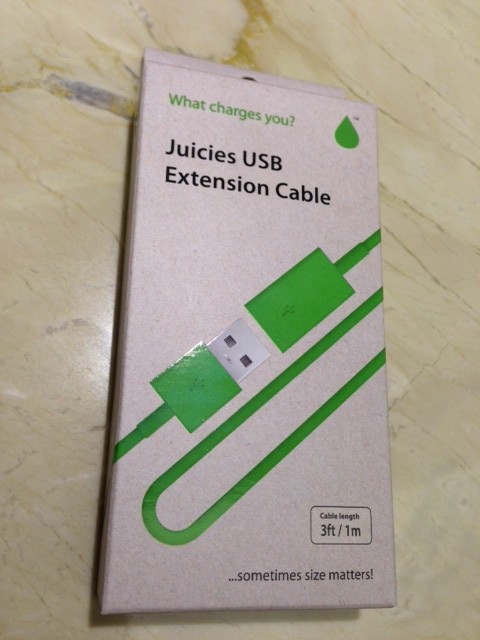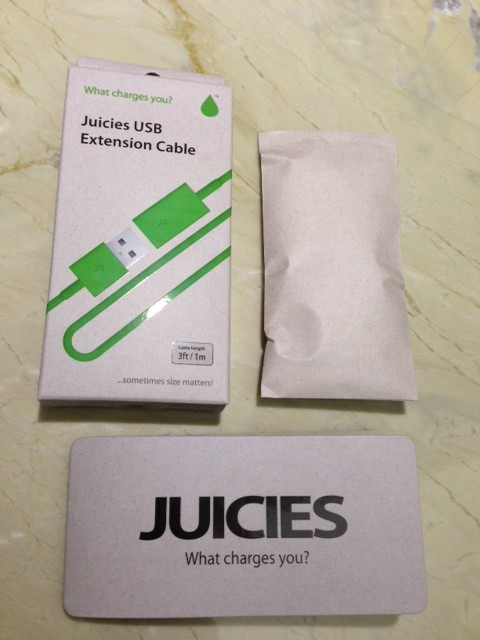Checking Out the Forecast
Thanks to Kickstarter fiend, Eri, I have a new weather “app” to check out. It’s called Forecast, but it’s not your traditional mobile app. You won’t find this free version in the Apple App Store, instead you head to forecast.io on your mobile device (or any platform) and follow the instructions. Although not a native app, Forecast feels and operates like an app and is clean, functional, and easy to understand. Here are some screen shots.
Tapping and swiping brings up different views or more details yet navigating the app isn’t overly confusing. Forecast also doesn’t use real images or rendered images to represent the current weather. I always found these visual representations misleading thinking that the images were live shots, not stock images.

I don’t know why I have a thing for weather apps living in temperate Hawaii. The weather just doesn’t vary very much, but still, I have gone through at least 5 different weather apps. So far, the new Yahoo Weather app has been my favorite, but it showcases images on Flickr taken in the area. While the images are gorgeous, they feel somewhat misleading. Solar is interesting and artistic but a little difficult to use. Weather 2x has been a weather mainstay of mine. I like the app’s overall balance of information and ease of use. I stopped using Weathercube. While it was neat, I was so lost when trying to swipe in different directions for additional data. Living Earth was just overkill for my weather needs. Of course, there’s the built-in iOS Weather app that I always fall back to. I like the way the information is presented though the interface does feel dated.
I’ll give Forecast a try but I’ve noticed one shortcoming already. Since it’s not a true app, it doesn’t provide notifications for impending weather alerts. Accessing the app will show you alerts but there are no notifications outside of the app. This might be a deal breaker for me.