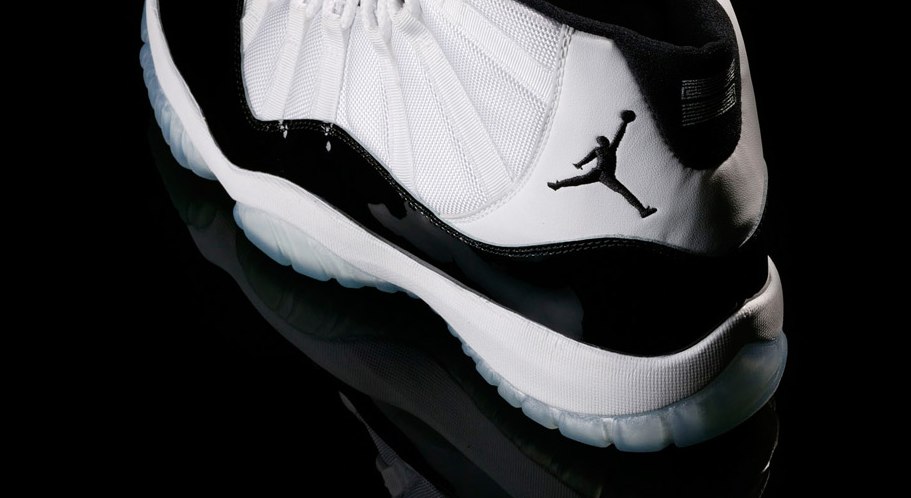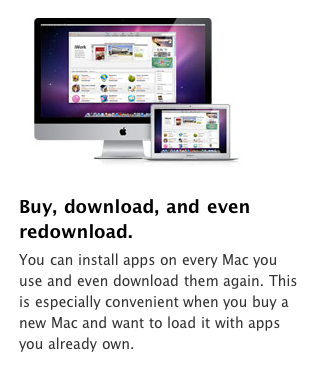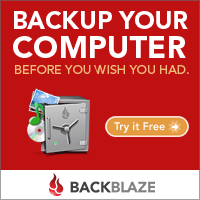Recovery Steps for Mac OS X Lion
Mac OS X 10.7 aka Lion has introduced a few new ways to recover from a troubled computer. You can boot your computer and hold down the Command-R keys to perform recovery and maintenance options like running Disk Utility or restoring from Time Machine.
For newer Mac hardware like the Mini and Air, there’s a built-in Internet Recovery for serious problems. If your drive crashes, Internet Recovery kicks in and over a broadband connection will download a minimal but running version of Lion. From here, you can perform recovery and maintenance options.
If you’re more comfortable with the OS on removable media, here’s an article about creating a bootable flash or external drive and creating a Lion install disk.