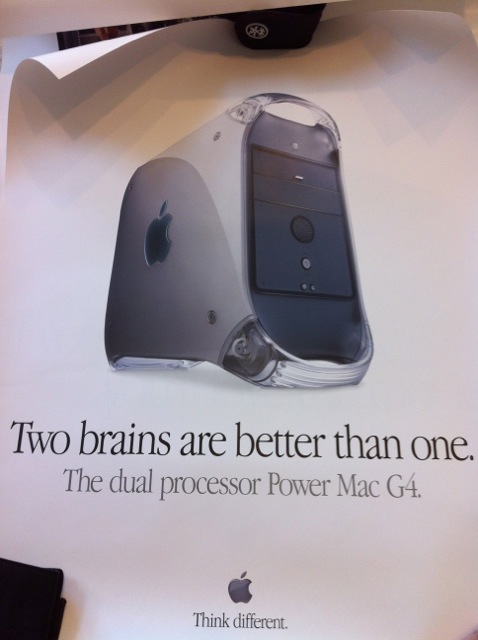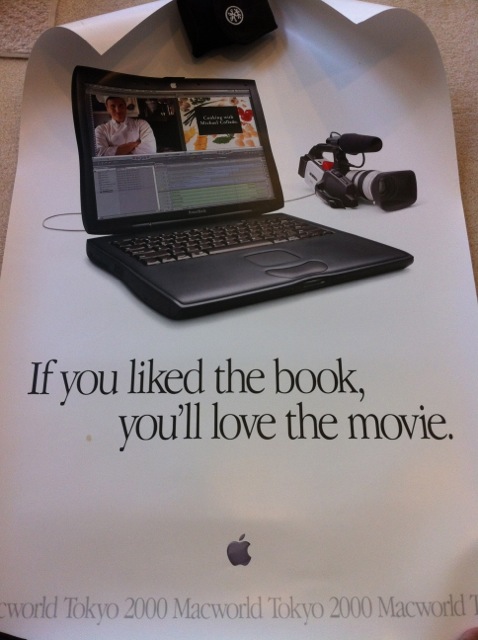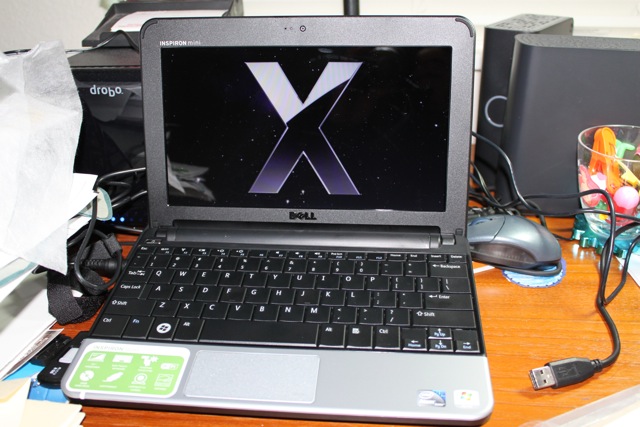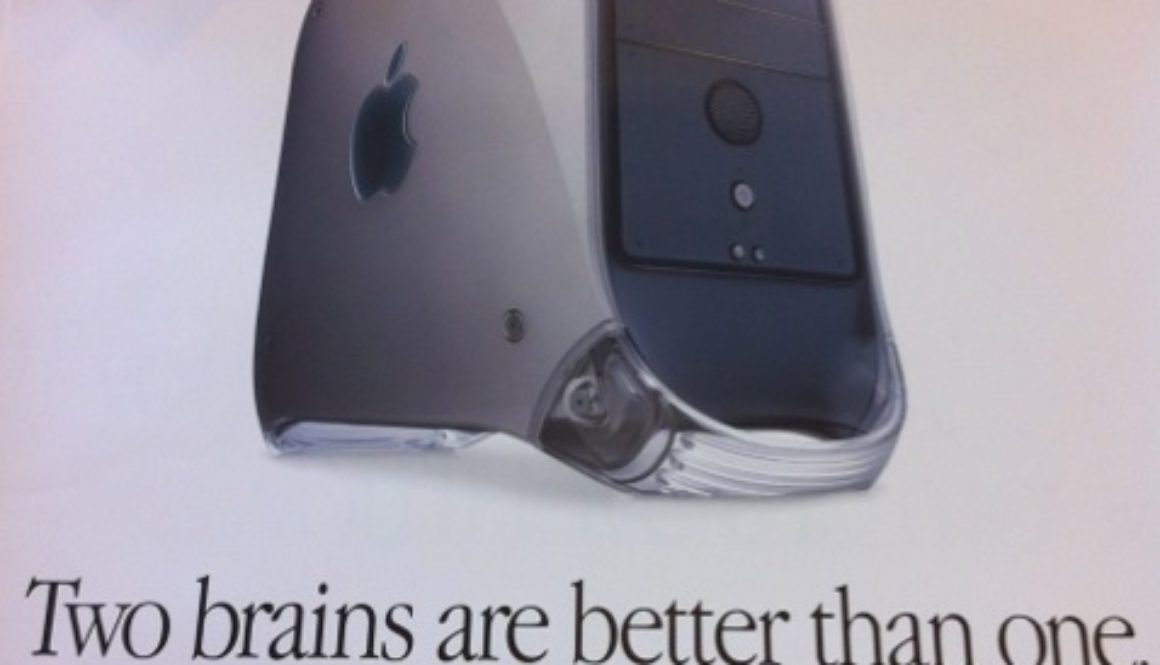
Macintosh
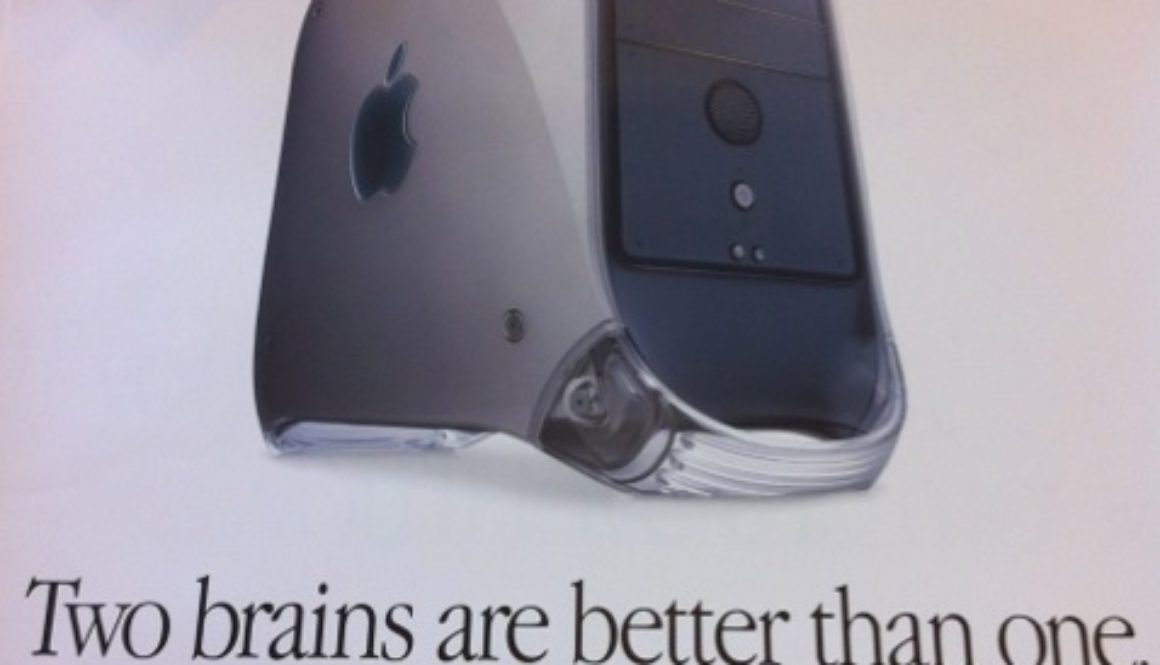
Buy Mac Software and Donate to Haiti Relief
For today, January, 20, 2010 only, independent Mac software developers have joined together to offer their support for Haiti relief efforts. If you buy their software today, proceeds go to supporting Haiti.
Check out the great list of apps at IndieRelief and make a buy today!
Update: Hope you made your purchase to help support the relief effort in Haiti. This win-win promotion raised $143,000!
Stealing Apples
It was bound to happen, but a crime ring in California is targeting buyers of new Apple hardware. After leaving the store with your purchase, the thieves would watch and follow you. If you leave your vehicle with your purchases inside, you’d come back to a burglarized car.
Haven’t you noticed or seen quite a few people toting around Apple boxed items in popular malls like Ala Moana and Kahala Mall? It makes good advertising for Apple products but does sometime bring unwanted attention to yourself.
Observing a Heretic
Some general observations to round out my review of a Hackintoshed Dell Inspiron Mini 10v.
I wouldn’t consider this Netbook a multitasking machine. Sure, it can run several apps simultaneously, it’s just that I wouldn’t. The Netbook is built for the convenience of portability, not performance. So take it nice and easy.
The Dell Mini 10v actually looks decent. While it’s not an art masterpiece like Apple products, it doesn’t look cheap or cheesy. The black obsidian and silver combination is appealing, but the glossy top does show fingerprints too easily.
One irritation I have is you need two hands to open the Mini 10v when closed. I’m used to needing one hand to open up the screen, but since the Netbook is so light, you need one hand to hold the bottom of the 10v while the other hand props up the screen.
I haven’t upgraded to the latest version of Snow Leopard, 10.6.2. There were previous incompatibilities with Netbooks so I stayed at 10.6.1. I think the incompatibilities have been resolved though.
MobileMe works fine. I can access my iDisk and sync information which is a great and hassle-free way to copy needed information.
Startup time takes about 80 seconds and shutdowns are blazingly quick at about 5 to 15 seconds.
While video performance is acceptable for everyday tasks, the integrated graphics processor isn’t powerful enough for HD tasks. Watching HD content on YouTube is too choppy to be watchable. The standard definition versions playback well enough but not the HD renderings (I used the DWTS performance of Derek Hough and Joanna Krupa dancing a futuristic paso doble as a reference movie). And this is with the beta version of Adobe Flash 10.1 with hardware acceleration specifically for Netbooks.
So the obvious observation is to manage your expectations from a Netbook, and you won’t be disappointed. Don’t expect $2000 performance from a $300 machine, you know?
That wraps up my experiences with my Dell Inspiron Mini 10v running Mac OS X. I covered my reasons for getting a Netbook, the conversion process to Mac OS X, interfacing with a small Netbook, the software I installed, and my general observations. All in all though, for a $300 investment, a Hackintoshed Netbook definitely fills a niche.
Software for a Hackintosh
Since the Netbook has lightweight tech specs, I’m not expecting it to outperform a laptop or desktop machine. Accordingly, I’m not going to load it up with a bunch of intensive software. Instead, I’m keeping it simple.
Installation
Before getting to the apps though is the hurdle of installing applications. With no optical (CD or DVD) drive, installing software distributed on discs takes an additional step. I had to disk image the iLife ’09 DVD then copy the software image to the Netbook for installation. Another option which I forgot about was using CD Sharing, now built into Snow Leopard. On a Mac with an optical drive, you can enable CD Sharing then access that disc on another Mac over the network. Mostly all the other software I installed is available online or transferred via a flash drive.
Software
Here’s the list of software I installed on my Hackintosh:
- Acorn – basic image editing
- Adium – instant messaging
- Awaken – great alarm clock (especially while on travel)
- Chrome – Google’s speedy browser
- Dropbox – to store stuff in the cloud
- ecto – blogging client
- Fetch – classic FTP and file transfer client
- Firefox – a solid, compatible web browser
- iLife ’09 – a must
- Imagewell – simple image editor
- LittleSnapper – screen shot app
- Onyx – Mac system maintenance tool
- Picasa – just to try Google’s image gallery app
- Pixelmator – another great image editor
- Quicksilver – venerable but aging app launcher
- Textmate – for editing text files and configuration files
- Tweetie – my Twitter client of choice
- Yojimbo – where I collect my notes
Most of these apps were from previous MacHeist or MacUpdate bundles, and I had extra or unused licenses. Again, the primary purpose of this machine is geared for use on travel:
- Accessing the Internet
- Communicating (email, IM, tweeting)
- Offloading and sharing digital camera pictures
- Blogging
And my current suite of software has my needs covered.
Laying Hands on a Convert
Now that you have a converted heretic, it’s time to lay your hands on your Hackintosh Netbook. The first thing you notice is the Netbook’s small size. The Dell Inspiron Mini 10v is 10 inches wide, 7 inches deep, about 1 inch tall, and weighs 2.5 pounds. Compared to a 15-in MacBook Pro, the Mini looks like this.
The Screen
The wide-aspect ratio screen is clear, crisp, and easy to see. The tech specs for the 10-in screen specify a resolution of 1024×600, but in OS X, the display operates at 1280×600. At first, the screen had a purplish hue but after selecting “Inspiron 910 Display” in the Display preference, the colors looked more natural.
With the external VGA port, I was able to mirror and extend my desktop to a second, external monitor. This worked with a Dell 1708FP monitor running at 1280×1024, 60 Hz but couldn’t sync up on a Dell 2408WFP cranking at 1920×1200 (either mirror or extended desktop mode).
A potential limitation of the screen resolution is the minimum needed by Apple’s iLife apps. Apps like iMovie and iWeb want a big screen. While these apps still work, I wouldn’t want to run them exclusively on a Netbook screen unless absolutely necessary.
The Keyboard
Even though the Netbook itself is tiny, the keyboard is only a little cramped. You do have to get used to the slightly smaller keys, but really it’s not bad at all. The keyboard is a little “clicky” sounding but types and feels okay. The keyboard layout differs from a Mac with extra keys like a forward delete button. I’m still figuring out the Control, Windows, and Alt key equivalents, trusting in muscle memory. Whatever keystroke machinations I use on the Mac (including Expose functions), work on the Hackintosh-ed Windows keyboard.
The Trackpad
This is probably the worst interface element of the Dell. The trackpad works, but I would say it’s far from usable. There is a hack to tame the trackpad and make it more “Mac-like,” but it’s still too uncontrollable for me. I disabled “tap to click” since my finger swipes were interpreted as clicks. Apps in the Doc started firing up, and I kept inadvertently moving icons on the desktop. If at all possible, I’d rather use an external mouse.
Everything Else
All the other hardware components of the Dell Mini 10v are compatible with Mac OS X. Audio sounds good, WiFi and BlueTooth provide wireless connectivity, the webcam works, and so does the integrated SD memory card reader. I didn’t try out the Ethernet RF-45 jack, instead relying on WiFi connectivity.
And yes, Time Machine backups to an external USB drive work great too.
Converting a Heretic
With your Dell Inspiron Mini 10v in hand, it’s time to make the leap of faith. Yes, this step is scary since you could actually mess up and be left with a dead computer. But with all the Hackintosh success stories and help guides out there, don’t worry too much. Just be sure to read the instructions and have everything prepped before you begin.
I started with Gizmodo’s article, How To: Hackintosh a Dell Mini 10v Into the Ultimate Snow Leopard Netbook but also took hints from MyDellMini.com. As described in my previous notes post, here are some of my experiences:
- Downgraded the BIOS from A06 to A04. Some articles say this is necessary, some recommend keeping the latest A06. If you do downgrade, be ready for lots of loud beeping as the firmware updater runs.
- Be sure to have a flash drive for the BIOS updater and another drive for the Mac OS X install files. You might be able to create a single drive that does both, but the Mac OS X installation files need lots of space (~16 GB). Since I don’t have a big flash drive, I used an old 20 GB external USB hard drive for the OS X install files.
- Use Netbook BootMaker to modify the Mac OS X install files (after copying the the files from a Snow Leopard install DVD). Use Netbook Installer after Mac OS X is installed.
- I had to use Netbook BootMaker 0.8.2 to prep the Mac OS X install files. I had initially used the latest 0.8.3RC4 version which didn’t work, causing kernel panic errors at the start of Mac OS X installation. Note: Netbook BootMaker and Installer 0.8.3RC5 have just been released, but I haven’t check them out yet.
- While I don’t recall installing the trackpad fix as described in the Gizmodo article, I think I let Netbook Installer 0.8.3RC4 handle the trackpad fix.
I have a few more notes here, but in general, everything in the Gizmodo howto worked and after several hours, you should see something like this.
Congratulations! The scariest part is done, and you’ve now got a Hackintosh!
Sinning with a Dell Inspiron Mini 10v Series
My Dell Inspiron Mini 10v Notes
Some notes from my experience with a Dell Inspiron Mini 10v, so I don’t forget.
- Base checklist, also taking hints from here specifically the use of Netbook Maker and Netbook Installer.
- BIOS change to A04 worked as described. Lots of LOUD beeping involved.
- Don’t have a large capacity flash drive so using an older 20 GB external USB drive to store the Snow Leopard installation files.
- Takes about 3 hours to build install drive.
- Netbook Maker versus Netbook Installer. Use Netbook Maker to prep the Snow Leopard install drive. Use Netbook Installer after Snow Leopard is installed.
- Use Netbook Maker 0.8.2. When I used version 0.8.3 RC4 to prep the Snow Leopard drive, the Snow Leopard install wouldn’t even start, reporting an unsupported CPU during a kernel panic. With version 0.8.2, installation goes as expected.
- While booting up from the Netbook Maker-ed Snow Leopard installation drive, don’t view the (Chameleon??) options. Whenever I did this, it messed up my Snow Leopard installation drive. Not sure why, but end result is I had to build the drive again and wait 3 hours.
- In the BIOS, leave USB BIOS Legacy support enabled. When I disabled it, the 10v bootup sequence changed and didn’t want to boot off the external Snow Leopard installation drive.
- After installation of Snow Leopard, be sure to remove the drive while the machine is rebooting (or change the startup sequence). Otherwise, the Snow Leopard install will startup again.
More notes later…
Making a Snow Leopard Cry
Obviously a Mac OS X Snow Leopard can cry. Just don’t upgrade to iTunes 9 along with the accompanying music library update, gap analysis, and genius matching and update your iPhone to 3.1 and redeem an iTunes gift card and do a Time Machine backup all on a variety of drives. You too can make a Snow Leopard cry.
More MacUpdate Spring Bundle Goodies
The MacUpdate Spring Bundle has even more goodies added to the $50 deal. The first 35,000 buyers also get Voila and RAGE MapDesign.
There’s less than one week to cash in on this great deal!
MacUpdate Promo Spring Bundle Available
Other than MacHeist, the other great deal of bundled software apps for the Mac comes from MacUpdate. Their Spring Bundle is now available for $50 and includes 11 apps plus 2 more for the first 15,000 buyers.
The Spring Bundle contains:
- TechTool Pro 5. Comprehensive tools for your Mac and hard drives.
- Parallels Desktop. Run Windows, Linux, and more alongside Mac OS X.
- Notebook 3. Organized your digital life.
- NetBarrier X5. Robust firewall and intrusion detection.
- DVDRemaster Pro 5. Backup your DVDs and put them on other Apple devices.
- Multiplex. Your Mac is your new DVD player.
- RipIt. Get your movies off DVD and onto your Mac.
- MoneyWell. Manage your personal finances.
- Paperless. Digital document manager.
- Posterino. Create posters, postcards, and more.
- BetterZip. Create and manage compressed archives.
- Jets’n’Guns Gold. Bonus for first 15,000 buyers.
- CuteClips. Bonus for first 15,000 buyers.
TechTool and Parallels alone make this deal worthwhile, but I wanted to check out DVDRemaster, RipIt, and Posterino as well. So $521.71 worth of apps for $49.99? Got to get it!
Apple’s Back to School Promotion Begins
Apple has started its annual Back to School promotion where buying a new Mac gets you a “free” iPod. There are some restrictions to the free iPod but still a killer deal if you’re going to buy a Mac anyways.