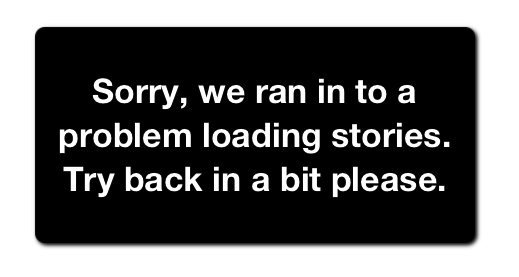tech
Deactivating JetPack Photon
Disabling the WordPress JetPack Photon function temporarily. With the latest JetPack release, Photon is messing up resized images, or rather is not adhering to image sizes. In preview mode, the images look fine, but when published, the images display in their native size.
Disabling the JetPack plugin resolved this issue, so that helped isolate the culprit. Now I’m specifically deactivating Photon to see the impact.
Pulpconnection Has a Pulse
 Seems like Pulpconnection has a pulse now, actually being more responsive and not timing out. Could it be things are fixed?
Seems like Pulpconnection has a pulse now, actually being more responsive and not timing out. Could it be things are fixed?
But the damage to Pulpconnection’s blogging ranks is probably already done. Only way to climb the ranks is to keep blogging. Just Do It!
Conspiring Against Pulpconnection
Oh, I see what’s going on here. Someone’s conspiring against Pulpconnection to lower its blog ranking over on BlogRank, right? I mean Pulpconnection has been ever so slowly climbing the BlogRank charts, so “they” needed to take action by disrupting services and thereby affecting my rank.
Well…maybe the reason for the prolonged outage isn’t nefarious, but it makes for a good fantasy. I am surprised to see that Pulpconnection made some gains in the various ranking scales of BlogRank, hitting the 15th spot in the ultimate rank for Hawaii blogs.
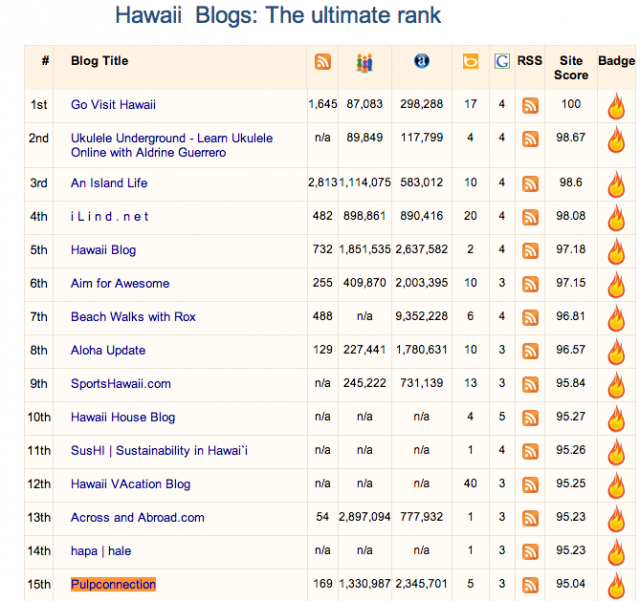
Oh yeah, the site is still slow. Sorry. 🙁
Prolonged Pulpconnection Outage
Sorry for the off-and-on behavior of Pulpconnection for the past few days. There’s been a prolonged outage as my server on Dreamhost is getting fixed. First there was a planned behind-the-scenes migration for my Dreamhost server. But then, there was an unexpected hardware issue. Because of this, Pulpconnection has been coming and going as things are being fixed.
Hopefully the situation stabilizes soon.
Buying a Cable Modem
The cost of leasing a cable modem from Oceanic/Time Warner Cable was never that glaring for me. If I had problems with the little box, I’d take it in and get another little box or a different box. I don’t remember how many cable modems I’ve had in the past. But then two things happened – I had signed up for Extreme Internet service in 2011, and Oceanic is raising its modem lease price.
When I signed up for Extreme internet, I got a different cable modem entirely, a Motorola SURFboard SBG6580. Capable of higher bandwidth, this modem included an integrated WiFi router – convenient but unnecessary since I already had a WiFi router. But then I began seeing similar cable modems sold in stores.
In my July 2013 statement from Oceanic, I saw this little blurb:
Beginning with your next statement, Internet Modem Lease will be $5.99/mo. As an Oceanic Time Warner Cable customer, you have the choice of leasing a modem from us or buying your own. For more information about your modem options, please visit twc.com/approvedmodems.
Six bucks a month to rent my commercially available cable modem? Hmmm…Then I read The Wirecutter’s review of the Best Cable Modem, the Motorola SB6141, this Squidoo lens, some Lifehacker articles, and was convinced that buying was the way to go. And yes, the SB6141 is on Time Warner’s compatibility list.
There is some confusion about the various models of the SB6141. There’s a version provided to cable companies and the retail version for purchase. Supposedly, you can buy “second hand” models that originally came from cable companies but while functionally equal to the retail version, the item’s warranty may be suspect. I wasn’t exactly sure, so I went with the retail version (available in black or white
) for a couple more dollars.
The SB6141 only has one Ethernet port, mainly for an existing home router or a single computer so I had to pickup a cheap Ethernet switch (TRENDnet Gigabit Switch) to make up for the loss of ports on my leased SBG6580.
So while an additional investment, the modem will pay for itself in little over a year and my home network will be getting a Gigabit Ethernet upgrade. Are you convinced? Are you going to buy as well?
Update: I originally had a typo regarding the monthly lease fee. I corrected the mistake to reflect $5.99 per month, not $5.95. Thanks Damon for the catch.
Burned by OverDrive (Again)
Ugh, OverDrive why do I believe you? I was bamboozled in 2010, but I figured after three years, things have to be better. Nope.
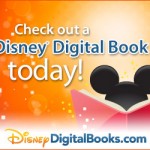
Clicking on the graphic on a computer works as expected. Now, try it on a mobile device like an iPad. Well you say, if OverDrive is involved then you need the OverDrive app. Okay, fine. I installed it and also authorized book downloads with an Adobe account. I selected the Hawaii State Public Library System as a library in OverDrive. I used my library card ID to log in. Clicking on the Disney Digital Book graphic, I’m welcomed with this message:
We’re sorry, but we are unable to display the page requested.
What?! Why? I called the Hawaii library and engaged them on Facebook and learned why. These books are in a proprietary Disney Online book format, not ePub or Mobi, and seemingly, this format requires Adobe Flash. And yes, Adobe Flash and Apple iOS devices don’t get along.
Okay, okay so maybe it’s not OverDrive’s fault and more Disney’s oversight using a non-standard eBook format. But still, my expectations are disappointed.
Amazon Deal of the Day, Binoculars!
Is this purely coincidental? After spending hours looking up and learning about binoculars, I finally made my pick with Nikon Aculon A211 8×42. One day later, Amazon’s special deal is the Vanguard Endeavor ED Binocular (8×42). List price is $429.99, but as the Deal of the Day, they’re now $209.99 (51% off!). Now check this out, the company is offering a $50 rebate, making the final cost $159.99. Unlike the Aculons, the Vanguard Endeavors are water proof and fog proof and has received solid ratings and reviews.
The timing of this deal can’t be coincidental, can it?
Google Street View Trekker Hits Hawaii
The popular Google Maps service has a simple goal – to make the perfect map. With views from space to views on the street level to views underwater, you gotta be passionate, dedicated, and just a little bit crazy to get the “perfect map.” And that’s what the team at Google Maps is, a little bit crazy (crazy good, not crazy bad). From a car to a trike to a trolley to a snowmobile and now a wearable backpack version of the Street View Trekker, their passion for the perfect map is crazy.
Partnering with the Hawaii Visitors and Convention Bureau (HVCB), Google launched its third party Street View Trekker program. If your organization has amazing visual stories to tell, you can now apply to borrow a Trekker to capture your geographic stories. For the Hawaiian islands, the Big Island will be first to get mapped by Hawaii Forest & Trail whose focus is on popular Hawaii trails.
So what’s the Google Street View Trekker like? Well, it’s like this.

The backpack version is about 40 pounds heavy (with the batteries) holding a ruggedized rig of 15 cameras. Taking pictures every 2.5 seconds to compose a 360-degree view of the surroundings, you’d think this high tech gear is fragile. Not in the least. Constructed to take a fall, this rig is tough and is designed to be exposed to the elements. It raises your profile about 18 inches and along with its weight, your body’s center of mass is significantly altered. You have to be a little bit crazy to take this on a hike! I felt like I’d topple over with every turn, and you can’t lean over otherwise you’d surely topple over. A strong back and strong legs are definitely recommended.
How much does this backpack Trekker cost? A million dollars? Probably not. Buku bucks? For sure, and Google is letting you borrow it. Supposedly it has no comms although I find that highly unlikely since Google has the ability to remotely update and troubleshoot the packs. Images are stored on media cards which are then sent back to Google for processing. The cleaning and stitching of all the images could takes months before they’re live on Street View.
Street View collections recorded with this Trekker should be available in September and who knows, soon enough you may see this Trekker pack roaming the scenery of Oahu.
More pictures from today’s announcement.
Thanks to Nathan Kam for this invitation.
Digg Rises
After reading Wired’s exclusive coverage of the upcoming Digg RSS Reader, I’m intrigued. Besides the challenges of shipping in a short time window, who knew the complexities of RSS aggregation? Well, actually Digg has a lot more planned that goes beyond RSS.
After reading about the possible integration with other Betawork products, you can see where Digg can become relevant once again. While the Digg RSS reader is still only selectively available, you can get a taste of this Google Reader replacement via the Digg iOS app. The latest version of the app includes the reader function alongside the Digg Top Stories. But keep in mind that the RSS service is still in development so you might encounter an error or two.
Testing Embedding Instagram Videos
With some work, it is possible to embed Instagram videos outside of the Instagram service.
Download video: MP4 format
Using the Embed.ly method seems easier and offers analytics, but for testing purposes, this is just fine. I think our microwave oven needs to be rebalanced, and that’s just 15 seconds of your life that you ain’t getting back. 😉
Making the Sony HT-CT260 Sound Bar Work with Oceanic Cable
My pops wanted better sound to match his HDTV broadcasts from Oceanic Cable. But when The Wire Cutter says no to home theaters in a box and endorses Sony’s HT-CT260 sound bar then you heed their researched advice. Unfortunately, the CT260 was out of stock at Amazon.com. Fortunately, Best Buys in Hawaii just received their shipment, and the regular price is the same as Amazon’s. So there we have it, an instant Father’s Day gift.
Now the setup… The Wire Cutter is correct. Setting up the sound bar was easy since the subwoofer is wireless. Configuring the sound bar to work with the television and cable box was another ordeal. The Oceanic provided Scientific Atlanta cable box has a digital optical out that connects to the Sony sound bar, but sound is still sent to the other outputs as well. This causes problems with the television’s audio. With the sound bar in play, I don’t want sound coming through the tinny television speakers. The television’s volume needs to stay at 0 while volume control needs to go to the sound bar and not the television.
The solution is two-fold. Configure the cable remote to control the sound bar and change the channel volume lock. On the remote, I configured the AUD button to control the sound bar. I believe the Sony code for the CT260 is 1759. If you can power on/off the sound bar and control the volume from the cable remote then you got it right.
Next, remap the remote’s audio controls from the television to the sound bar. That’s the function of the channel volume lock. Follow the instructions for “Locking Volume Control to One Mode.” When you change the volume, the remote changes control to the AUD configured device. When changing channels, the remote switches back to TV (or CBL). And that’s what we want – audio exclusively through the sound bar and one remote to control it all (television, cable box, sound bar).