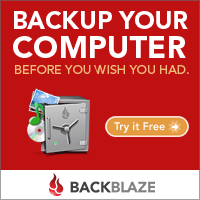Saved by Time Machine…Again
Yes, once again, Time Machine has saved my bacon. Of all the features and abilities of Mac OS X, Time Machine by far has to be the most “tangible,” sparing so many users from catastrophic data loss. Or like in my case, sparing me a few times.
And there I was in that familiar position, not seeing my external Western Digital drive power up. Minor problem I thought, just a failed power supply or drive case, I’ll just get a replacement. So I went for the Icy Dock Blizzard that’s highly rated but “ugly as sin.” After extracting the WD drive and enclosing it in the Icy Dock, my Mac wanted to format the supposedly uninitialized drive.
Uh oh. That drive was my photos drive. It contained my master set of iPhoto libraries over the years. Gigs of stuff. Gone.
But there was Time Machine (on a separate Seagate external drive), retaining a full copy of those gigs of photos. Overnight, I restored a replica of the data onto another Seagate drive. Whew!
On a related note, I also checked my off-site storage with BackBlaze. I couldn’t find a backup of this particular external drive. Then it dawned upon me. About a month ago, the BackBlaze software kept warning me that one file on my photos drive couldn’t finish the backup process. In a move of pure dumbness, I removed the drive from BackBlaze’s service to silence the error message. By doing so, I also (inadvertently) told BackBlaze to remove all previous backups of the drive. I’ve since corrected this configuration mistake.
Now, I’m highly considering a third arm of my backup strategy to include cloning with Super Duper or Carbon Copy Cloner. Normally, I’d use this type of cloning software to make bootable drives, but now, I’m considering scheduling the cloning of my photos drive to another external drive. So then, I’d have a local Time Machine backup, an offsite backup with BackBlaze, and a clone of my photos. Oh wait, Amazon Prime is now offering unlimited cloud-based photo storage. Hmmm, four backups should be enough, right?